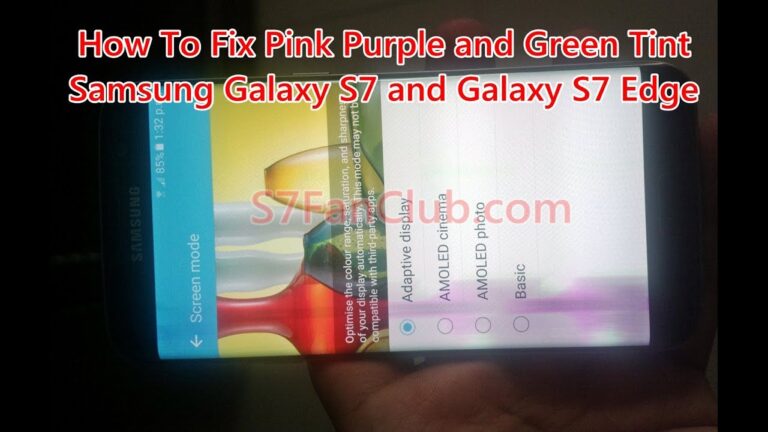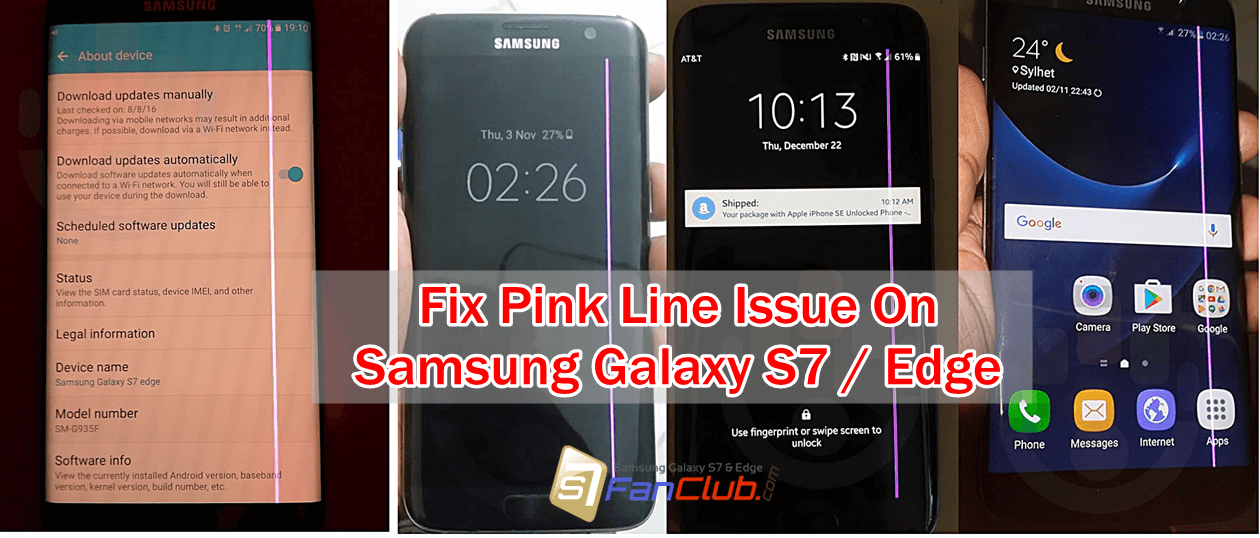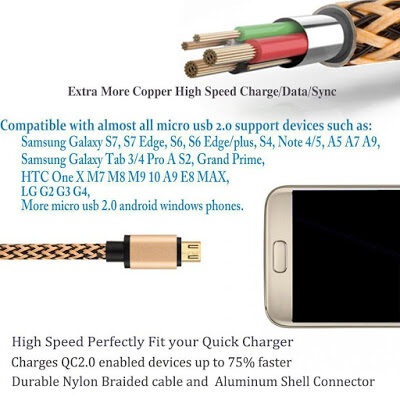Are you an active listener of music? Don’t find your current earpiece comfy and adjustable? If your answer to these questions is yes, you are at the right place. Regarding these problems of the users, Samsung has finally announced the availability of its new and completely adorable Active In-Ear Headphones, that are build and designed for very active users. We had also covered up Great Bluetooth Speakers, Floating in Air / Levitating Speakers and Best Wireless Bluetooth Earphones With Excellent Bass that are compatible with almost any smart phone.
No matter, whether you are driving or in gym, these Samsung Active In-Ear Headphones Original offer hook that cling to your ear, without getting loose every time with the various elements like sweat etc. And of course, pairing this smart pair of headphones with Galaxy S7 or Galaxy S8, would offer great integration with apps to provide the users with the excellent listening experience.
Let’s take a ride of what Samsung Active In-Ear Headphones has to offer:

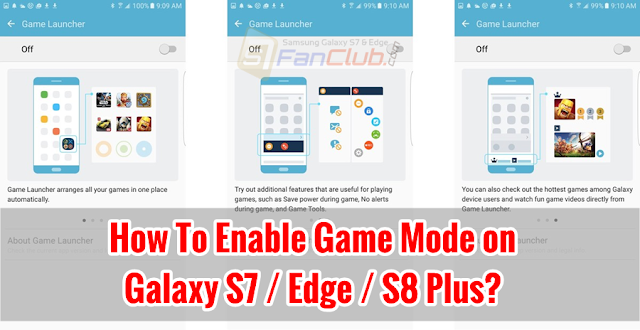
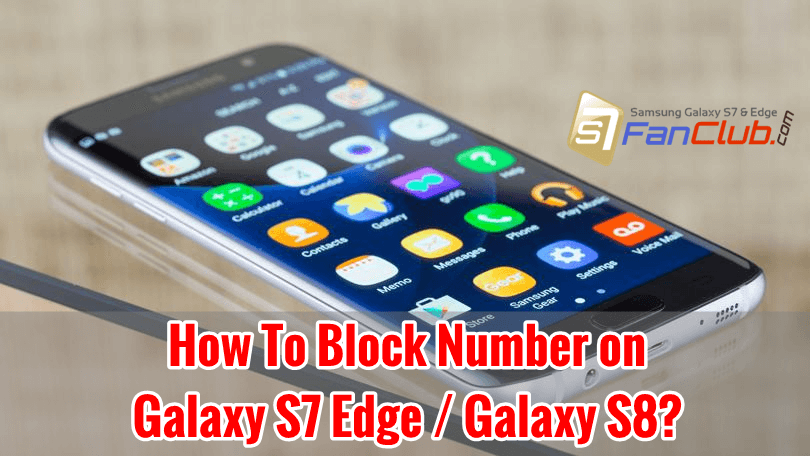

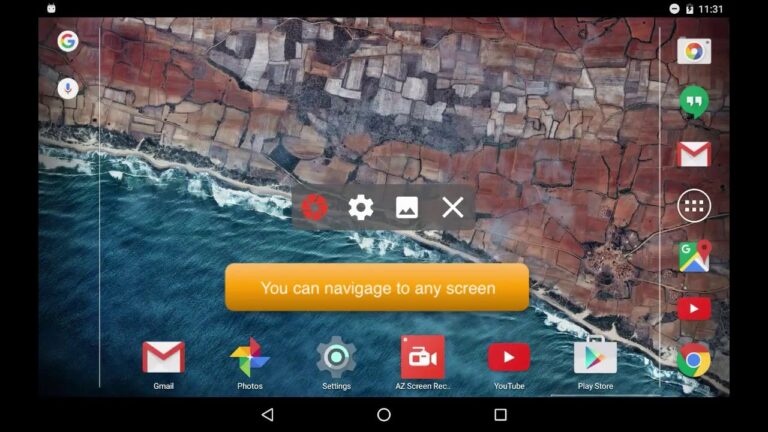


 Samsung Galaxy S8 will be the next big thing, that Samsung will announce after Mobile World Congress Event in their own separate event that will be held in April 2017. There are lots of speculations about the upcoming beast from Samsung, that is
Samsung Galaxy S8 will be the next big thing, that Samsung will announce after Mobile World Congress Event in their own separate event that will be held in April 2017. There are lots of speculations about the upcoming beast from Samsung, that is