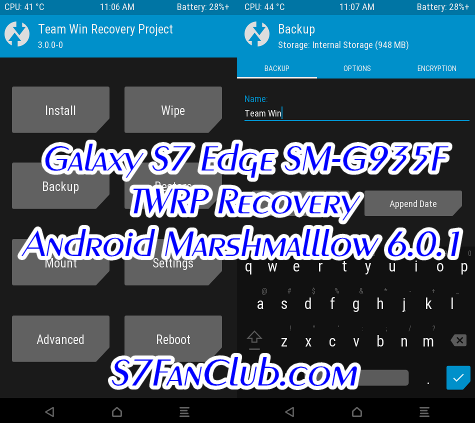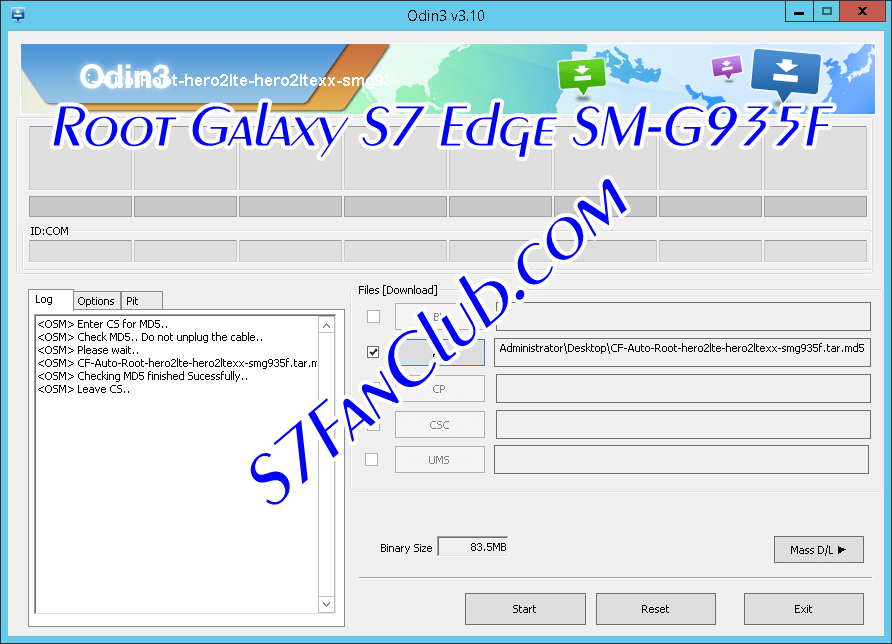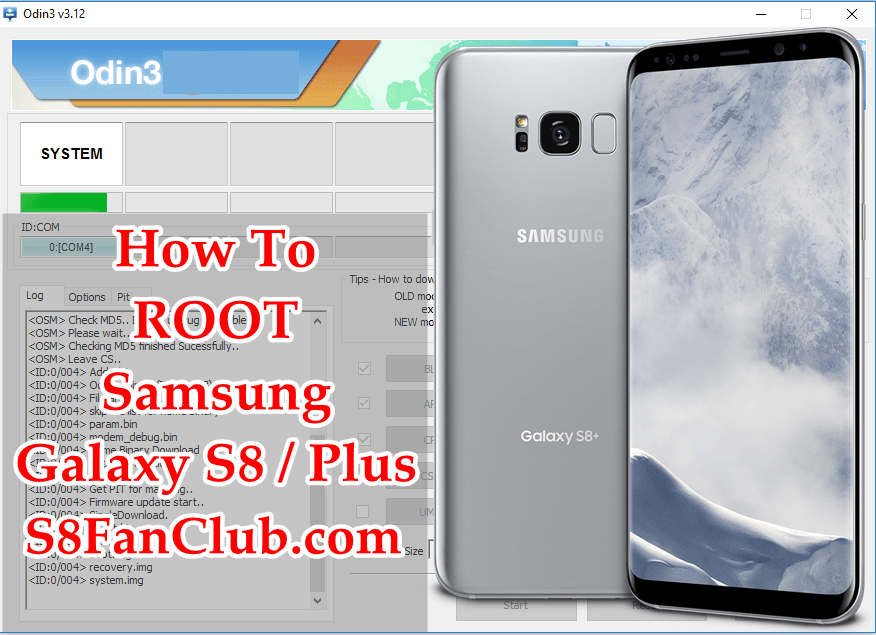This TWRP 3.0 Custom Touch Recovery is for the International Samsung Galaxy S7 SM-G930F/FD/X, Korean SM-G930S, and Canadian SM-G930W8 Exynos models only! Do not flash this twrp recovery on Galaxy S7 Edge (SM-G935F) or Qualcomm models! For Galaxy S7 Edge SM-G935F please follow this guide.
WARNING #1: Flashing a custom recovery to your device will trip the Knox warranty bit on your phone. Check with your mobile provider to see if they will still cover warranty on Knox bit triggered devices. If you understand this risk, continue on. You generally don’t have to worry, as it’s incredibly hard to brick a Samsung device, and physical damage warranties should be exempt from Knox triggering.
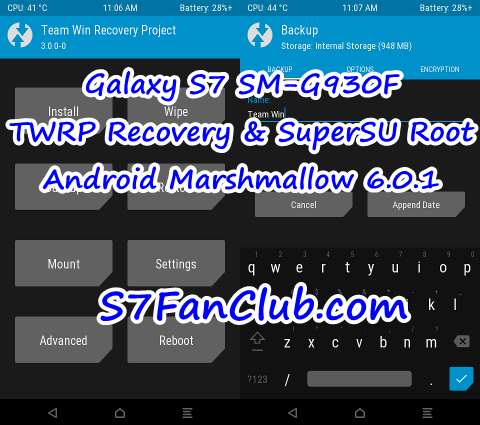
WARNING #2: The Galaxy S7 Stock boot image has dm-verity, which prevents you from booting if you swipe to enable system modifications! SOLUTION: Follow the full rooting steps below, in order, to allow system modifications without the risk of a boot loop!
WHAT IS TWRP?