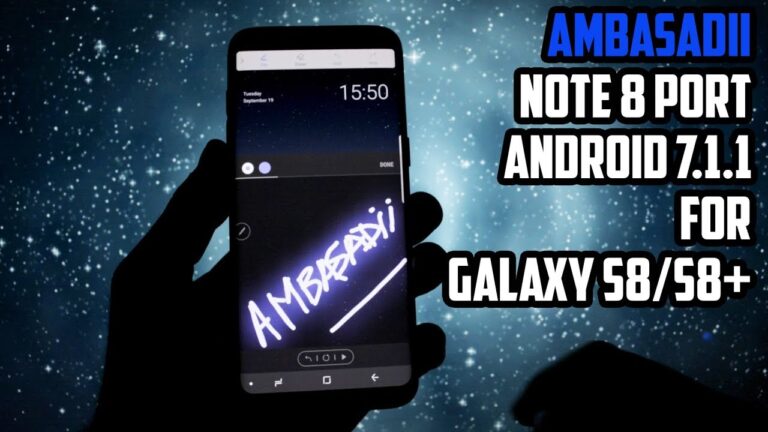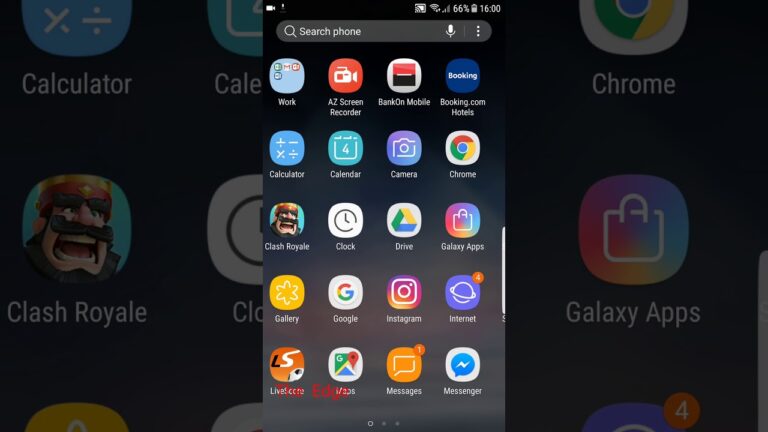After the months of rumors and leaks about the Samsung Galaxy S9 and S9 Plus, the company unveiled the phones a few days back at the MWC event at Barcelona. Samsung boasts the camera updates along with Stereo Speakers and the tons of other improvements will spur an upgrade cycle to the Samsung Galaxy S9 and Galaxy S9 Plus. Well is it worth upgrading?
A Glance at the Specifications and Features of S9 and S9 Plus
The post below will cover all the specifications and features of the Samsung Galaxy S9 and S9 Plus to help you decide.