Samsung Galaxy S7 and Galaxy S7 Edge are the latest Android Smartphone Flagships from Samsung and despite of many advantages over other phones. These devices are suffering with pink and green tint on AMOLED screens. We at S7 Fan Club are really sad to report this incident here. Samsung Galaxy S7 Edge costed us around $800 and its a flagship device from Samsung, its suffering with purple and green tint. There are different pink colored lines which do appear and disappear occasionally.
You Might Like To Read: How To Fix Samsung Galaxy S8 Red Tint Issue?
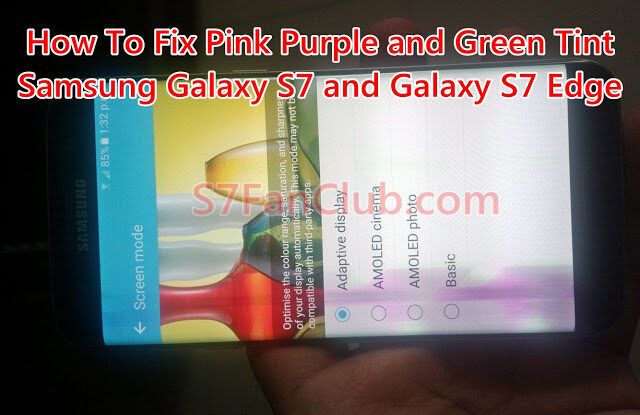
Please note that I have kept this device with due care and never made it fell down on the floor. Today morning when I woke up, I was checking my important emails and Facebook social media content on Samsung Galaxy S7 Edge, suddenly pink lines started to appear on the screen randomly. My Galaxy S7 Edge felt very hot and those purple and green lines used to change their position with scrolling on the screen. Camera app on Galaxy S7 Edge also shows some weird patterns on the screen. If you have turned on Always on Display, it will turn into something greenish dots.

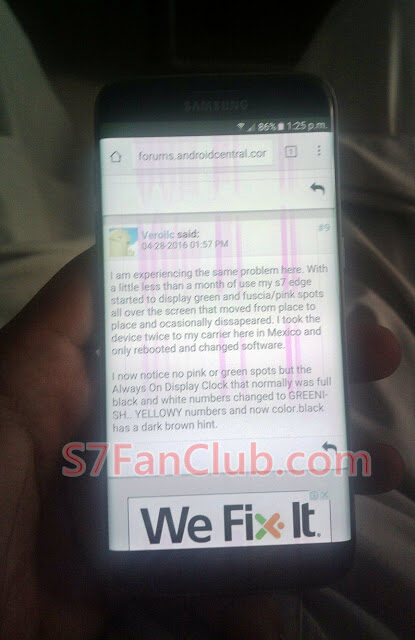
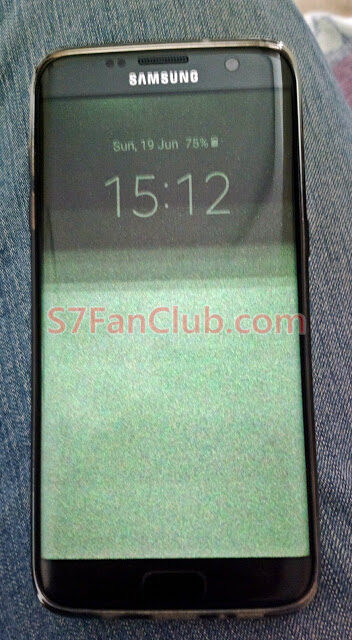

I instantly Googled for this issue and came to know that this issue was here since Samsung Galaxy S6 and Galaxy S6 Edge. They also faced the same pink and green tint. There’s only a temporary fix for pink and green tint issue. From the following display settings on Galaxy S7 Edge, change the adaptive display or AMOLED cinema to AMOLED photo or basic mode. This will help to decrease the intensity of pink or green tint appearing on your screen.
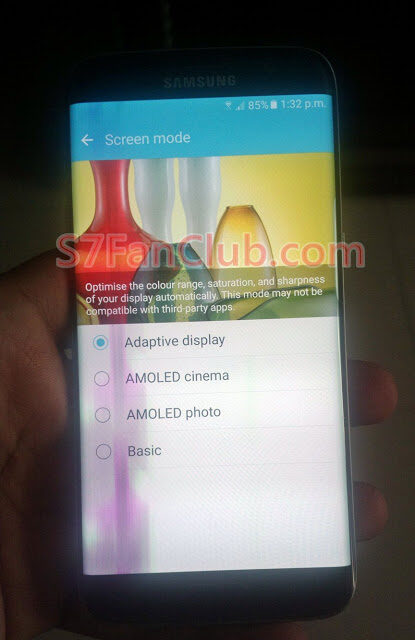

How To Fix Galaxy S7 Edge Pink and Green Tint?
Method 1:
Settings > Display > Screen Mode > Adaptive Display or AMOLED Cinema
Settings > Display > Screen Mode > AMOLED Photo or Basic
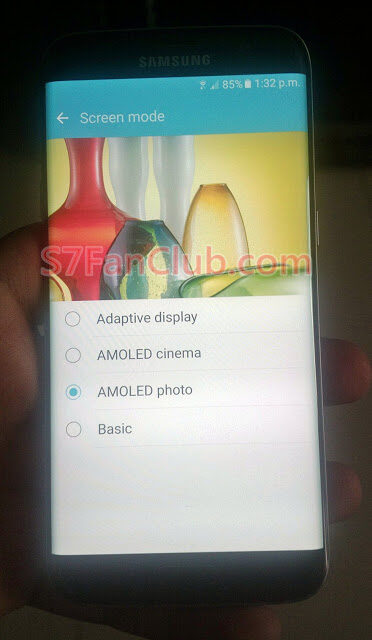
Method 2:
Increase your Samsung Galaxy S7 Edge’s brightness level to 100% and uncheck the auto brightness adjustment. It will temporarily fix pink and green tint issue, as it will not display the burned AMOLED pink or green shade under full brightness intensity. Its not a complete fix though.
Complete Fix for Pink and Green Tint / Smudges on Samsung Galaxy S7 Edge
If you need to completely get rid of this pink and green smudges / tint issue on Galaxy S7 or Galaxy S7 Edge, you will need to contact Samsung or the vendor from where you have bought your device and claim the 1 year warranty to get your AMOLED screen completely replaced and fixed or in worst case replace your smartphone unit entirely (surely free of cost if your device is under warranty).


Message for Official Samsung Representatives:
If any of the Samsung representative is reading this, please convey this message to your higher management. I am being an avid Samsung user and fan of your devices got disappointed with this mess up. Had used Samsung Galaxy S3 for 3.5 years and never faced a single issue, now I have upgraded to Samsung Galaxy S7 Edge and used it for only two months and there is such a issue.
We really hope other users don’t get disappointed with Samsung and Samsung must not use substandard quality of AMOLED displays. We all users of Samsung have had paid a premium price ($800) to purchase Samsung Galaxy S7 Edge and neglected all other famous brands such as Motorola, Huawei and Apple iPhone. Just because we have had trust on Samsung more than any other brand. Facing such an issue on a premium device suddenly is indeed very shocking for me and all other Samsung Fans.
If you know anyone who works at Samsung. Please do share this article with them. Or you can spread this message by sharing this article on social media. So that Samsung should pay attention to this issue and other users may not face such issues in future devices.
- Top 10 Best Samsung Galaxy S23 Camera Apps - September 5, 2023
- Download 4D Parallax Wallpapers App Galaxy 24 Ultra - September 5, 2023
- How to Delete or Deactivate Instagram Account Permanently? - September 5, 2023


It seems to be a problem in wich some parts of the screen copy themselves. In the green line you see the green icon above it. And on the pink smudges you can see its the vase 3 times underneath each other. It looks like a software issue more then a hardware issue. I hear people saying all the units they are getting have it. Wich makes me think it could be a branded software instance of a particular network provider. Never seen these lines on my phone.
Its a hardware fault with AMOLED panel. It needs replacement. Otherwise display goes dead after some time. Got my display replaced from Samsung for Free, as its still under warranty.
Im facing the same issue now.
is there anyone mind to share their experience?
after sending to the service center, did they really fix the problem?
Lol i was telling my sisters that s7 edge is better than iphone (at the time).
much regret
such quality
Im facing the same issue now.
is there anyone mind to share their experience?
after sending to the service center, did they really fix the problem?
Lol i was telling my sisters that s7 edge is better than iphone (at the time).
much regret
such phone quality
even me facing the same issue.. Some one please help me by giving permanent solution to it. Y this is happening. Will it occur again even we change phone display?
This is happening due to bad AMOLED Display. Get your display replaced immediately from Samsung, if your phone is under warranty, that change will be free of cost.
Thanks Hasan.. My phone is one month old and I gave it to service centre and waiting to get it back.I am worried that even if they change the display the issue may come again.. I think issue is because of heating problem.. do u have any idea like is this issue because of heating issue?
Have you ever soaked your Galaxy S7 Edge completely into Water? I doubt that our devices are not completely water proof as advertised, they are only water resistant. Maybe this is the cause. But I am not sure.
No Hasan. My mobile never face even a single drop of water. I handled very safely. All happened while charging my mobile. I was using it while charging suddenly I saw my display got some pinky shades.I removed my charger tried restarting it but whatever I do the issue remains.. I guess it happened because of heat
Yes due to excessive heat, display got burned. My phone also got heat up. I had faced this problem too and got my display replaced by Samsung, it’s been 6 months now, it is working fine. I hope you won’t face the problem again after getting the display replaced from Samsung. 🙂
I have warranty but i lost my bill how can i give it to service center
I have problemmwith color ping my samsung 2 month old
Back to mobi shop and mobi shop say me no garantie in monitor
You can the AMOLED panel of your Galaxy S7 smartphone replaced from Samsung for Free, if your phone is under warranty.
I have the pink issue on my 7s edge.i jest urs only 7 month.and this is a shit. i like i phone.
My screen on my galaxy s7 is completely green and I can barely see my homescreen. I took my phone to atnt and they said they can’t replace it because of the crack on the back…what do I do?
I got the same problem om my Samsung S7 edge. It apeared while charging. When I touched the phone ut was really hot. Removed the charger (official Samsung charger) but the screen seems permenantly damaged.
You will need to get the Display Panel replaced from Authorized Samsung Dealer.
Hello is it possible that this mistake is a firmware bugs? I have the same problem.
No this is not a firmware bug. It is a hardware problem.
Oddly my phone has the dark green screen that I can see some icons through and screen reacts all places , ONLY after waking from a lock screen!? If I soft reset, or power up from an off state, screen is perfect. That makes me think it is software.