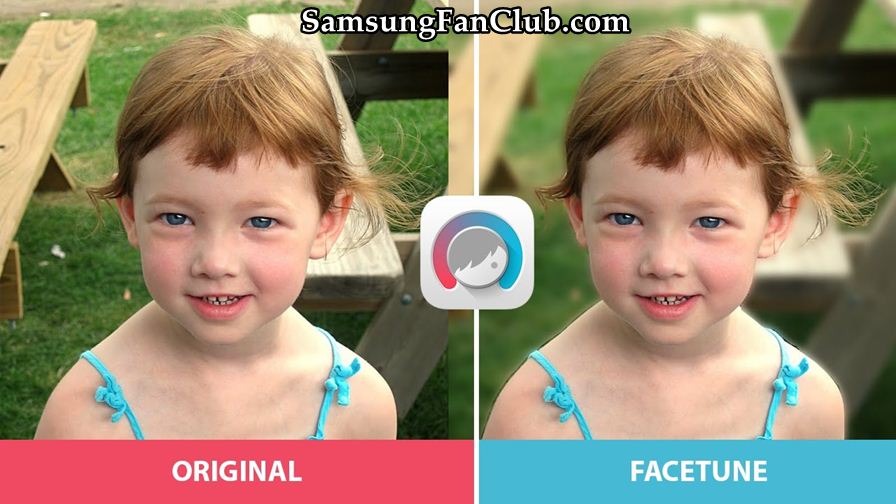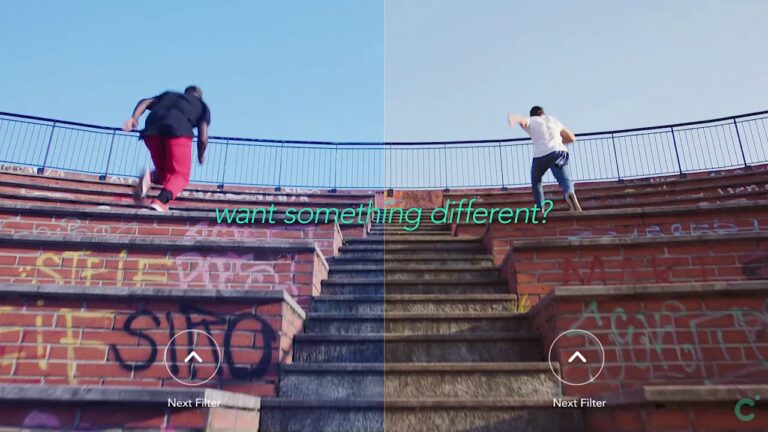Calls and texts from the unknown numbers is not only annoying but also a very serious problem. Regarding this, tons of amazing call screening applications are available on the Google Play Store that allows the Samsung smartphone users to screen the calls and know exactly who is calling them. Also check out the list of best call blocker apps for samsung galaxy smartphones.
TrueCaller – The Powerful Call Screening App for Samsung Galaxy S7 | S8 | S9 | Note 9 | S10
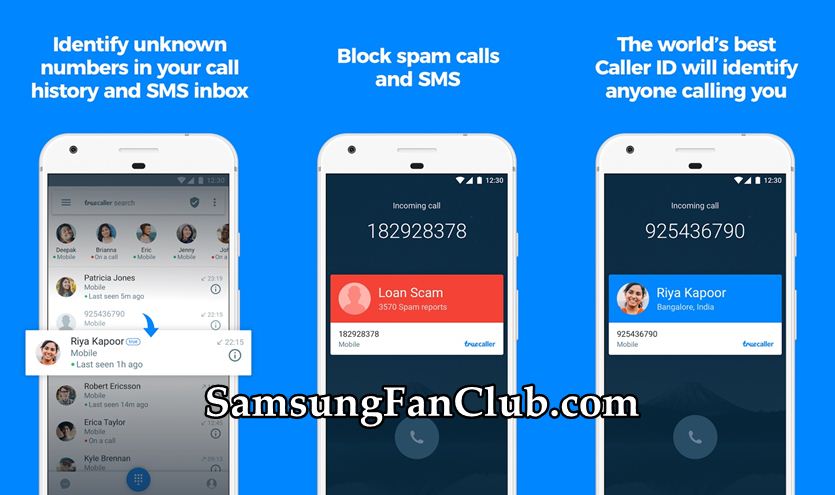
Among a plethora of such call screening apps, Truecaller is a most powerful one that gives the users with every necessary feature they need in order to stay away from spammers and unwanted calls. So if you are looking to get a call screening app for your Samsung Galaxy S7 | S8 | S9 | Note 9 | S10, you have come to the right place. Scroll down and find out what this app has to offer you.