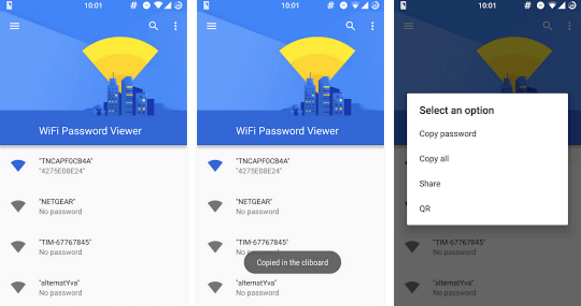Are you the one ditching Samsung Galaxy S7 to get your Samsung Galaxy S8 Plus? Well, you have made the right decision as Samsung Galaxy S8 Plus is one of the finest smartphones in the market and perhaps would remain to be so till the end of the year. Although getting your new phone is exciting, but the overwhelming thing is that you have to move your data from your old device to the new one.
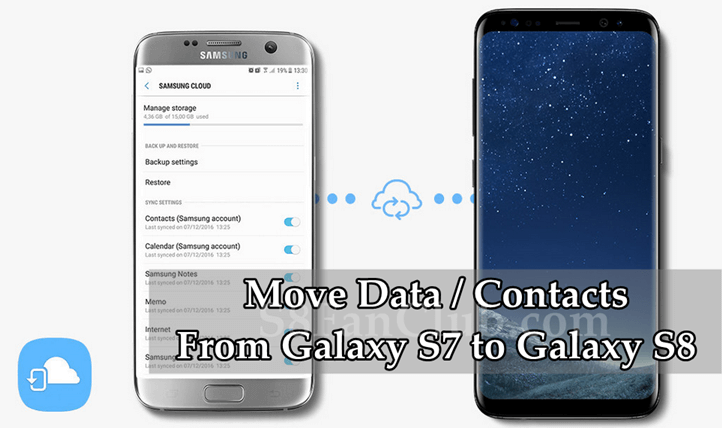
However, Samsung has made this transferring thing easy, without any hassle. If you are looking how to backup and move contacts from Samsung Galaxy S7 to S8 Plus, here’s what you can do: