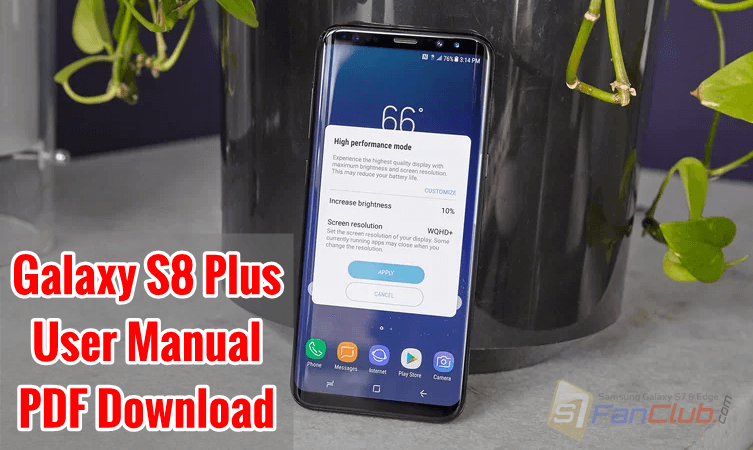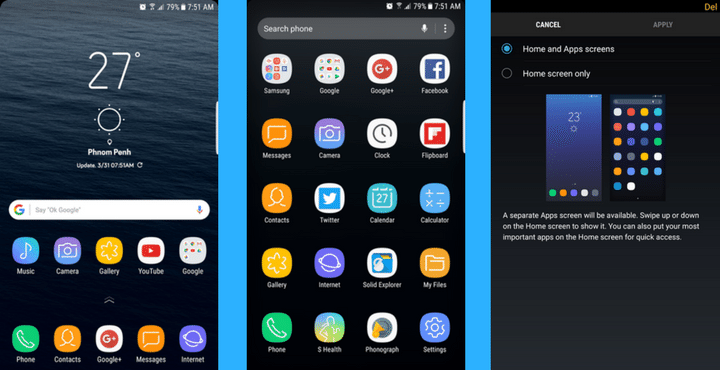After the launch of Samsung Galaxy S8 / Plus in the market, it was much highlighted that Samsung has blocked the remapping option of its Bixby button to use the Google Assistant or any other app that the owner want. Bixby assistant that Samsung has added in its new flagship is just like the Apple’s Siri, which can perform multiple tasks based on owners’ command.
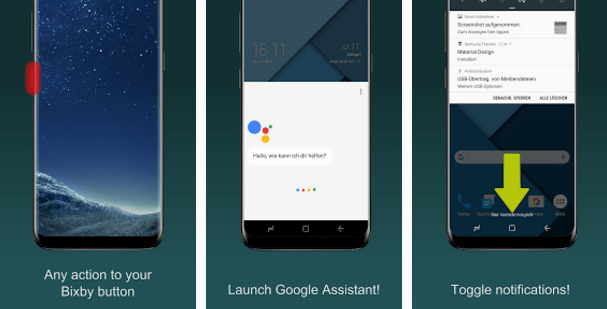
But before the launch of Galaxy S8 Plus, there were options through which the owners can remap the Bixby button to the Google Assistant or any other app. That Samsung had blocked with an update, just after its launch. However, there is still a way out that can help to remap the S8’s Bixby button.