After the launch of Samsung Galaxy S8 / Plus in the market, it was much highlighted that Samsung has blocked the remapping option of its Bixby button to use the Google Assistant or any other app that the owner want. Bixby assistant that Samsung has added in its new flagship is just like the Apple’s Siri, which can perform multiple tasks based on owners’ command.
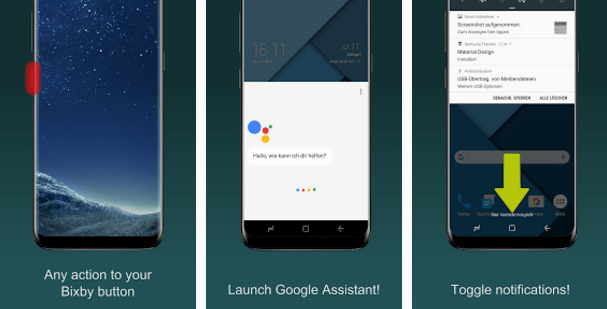
But before the launch of Galaxy S8 Plus, there were options through which the owners can remap the Bixby button to the Google Assistant or any other app. That Samsung had blocked with an update, just after its launch. However, there is still a way out that can help to remap the S8’s Bixby button.
If you want to know what I am talking about, read on.
Remap Galaxy S8 Bixby Button using Best Apps
Samsung has tried its best to block the remapping of Bixby button through its update, but fortunately, there are a number of developers that have found the way out. I mean, there are a number of applications now available on the Play Store that you can use to remap the Bixby button. So, here I have listed some of the best options that you can try.
1: BixRemap App for Samsung Galaxy S8 Plus
The developer by the name Dave Bennett wrote a basic app to bypass the blockage of Samsung Bixby button. The app allows the users to simply launch the Google Assistant over the top of the Bixby when the button is pressed. Not only this app allows the user to remap the Bixby button, but, it also allows them to get benefit more from its useful features that are blocked like voice commands etc. Just download it for free.
2: bxActions App for Samsung Galaxy S8 Plus
Here’s another application that you can use to remap Bixby button for free. This application is designed to provide the users with the access to a number of functions like use the Bixby button to launch the camera, Google or any other app that you want. Not only this, there’s also an option from which you can disable the complete Bixby button.
3: BixBye App for Samsung Galaxy S8 Plus
Although this application does not come with the excellent user interface and good looking, however, it can be sued to do more with the Bixby button. The BixBye allows the users to launch individual apps with a single tap on Bixby button. So, once the Bixby is in its functioning, BixBye would function real fast. The developer claims that it is blazing fast, but that I fear is not true.
4: Bixby Button Remapper App for Samsung Galaxy S8 Plus
This application is also somewhat experimental but still, it is found to be used as the best option to remap the Bixby button. The app has a beautiful and functional user interface along with that, it offers a lot of functionality as well. Unlike other Bixby remapping apps, this app does not monitor any kind of keypresses rather it detects the Bixby app and triggers the actions that the users want to perform.
Check out these apps to remap bixby button on your Samsung Galaxy S8 / Plus and let us know which of these worked for you.
- Top 10 Best Samsung Galaxy S23 Camera Apps - September 5, 2023
- Download 4D Parallax Wallpapers App Galaxy 24 Ultra - September 5, 2023
- How to Delete or Deactivate Instagram Account Permanently? - September 5, 2023

