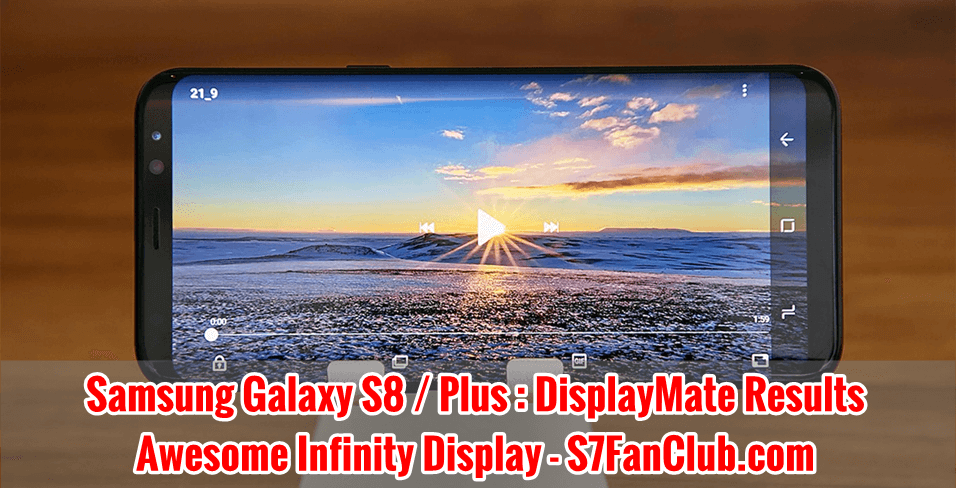And the destined competition between the two rivals, Samsung and Apple continues….. With the unveiling ceremony of the Samsung Galaxy S8 and S8 Plus, even the Apple users are thrilled to see such an amazing set of specs and features. And with that, it is an obvious fact that the newest handset is going to be compared with the devices that have previously held the crown for being groundbreaking in the tech market and among them, iPhone 7 Plus is the palpable name around.
Almost similar in sizes, similar in function, both these smartphones – Galaxy S8 and iPhone 7 Plus are set to go head to head. However, there has been wondering around that which one’s is faster. Fortunately, we have got the answer to this question by a couple of YouTube videos. Let’s see what these benchmark test videos have got.