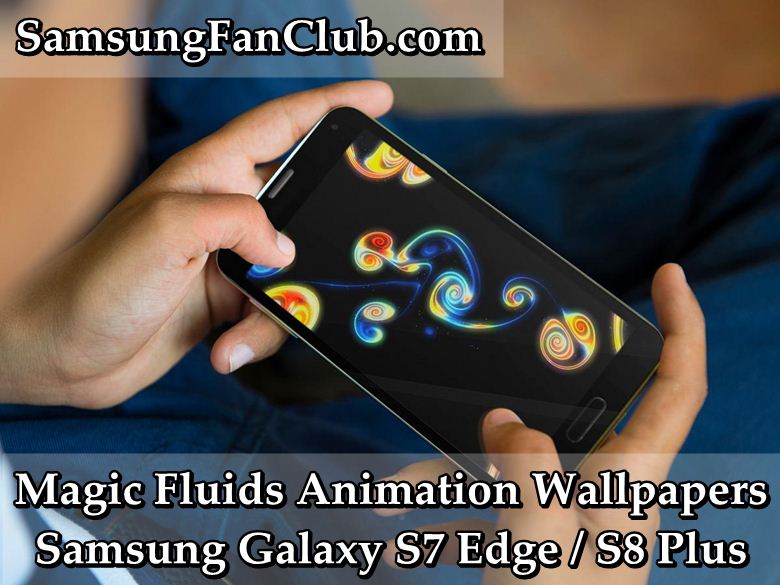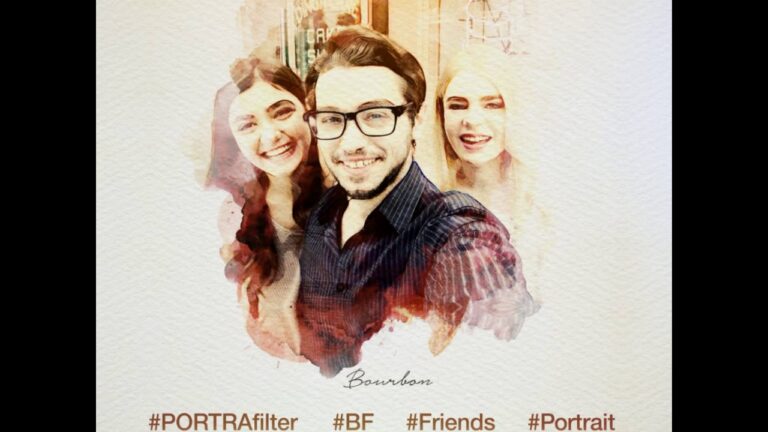When it comes to photo editing, no software can beat our very own Photoshop from Adobe. But how can you enjoy the same features from Photoshop on your Samsung Galaxy S7 | S8 | S9 | Note 8? Thanks to Adobe that has finally launched the mobile version of Photoshop Light-room CC App on the Play Store. Make sure to check out Best Samsung Galaxy Mobile Apps Collection.
If you are looking to get that mobile version of Adobe Photoshop on your Android phone, here’s what the app is like. Scroll down and have a closer look at the features of Adobe Photoshop Lightroom CC.