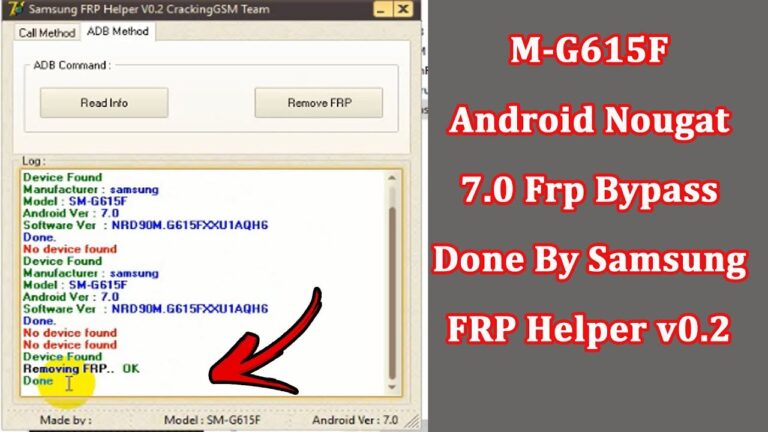In this world of glamor, “beauty is skin deep” is just a phrase that doesn’t find its way to reality. Everyone wants to look attractive and appealing in order to impress their friends, family and their loved ones and for that tons of cosmetic procedures and products are available. But wait! Are these treatments a few clicks away? Are these treatments free of cost?
Galaxy S8
Evernote Planner & Memos App for Samsung Galaxy S7, S8, S9, Note 9, S10
Finding a great note-taking app especially for the Android devices is really not a piece of the pie. You will find tons of such apps stacked on the Play Store but will never get satisfied because they never offer the necessary features that you can stick to for the longer run.
Regarding this, we are here with the best ever note-taking app for the Samsung Galaxy S7 | S8 | S9 | Note 9 | S10. Wondering what we are talking about? Read on to know:
Newton Mail Email App for Gmail, Outlook, IMAP Galaxy S7, S8, S9, Note 9, S10
A few days back, Gmail just launched its update and has made a lot of radical changes to the way we use email but fortunately, Google is not only one to think outside the inbox. We have tons of other email apps that offer more than amazing features as compared to Gmail and Yahoo and thus has become worthy of giving a shot.
So if you guys are looking for an excellent alternative to Gmail or Yahoo, you have come to the right place. We have something for you. Scroll down to find out what we are talking about.
Microsoft OneNote App for Samsung Galaxy S7, S8, S9, Note 9, S10
One of the greatest perks of having a smartphone is the ability to take notes, without even having a pen and a paper. Thanks to the technology and some applications that offer you to take notes, practically at all times. Not only your important notes can be taken on the smartphone, but also it is a prime spot to put your thoughts, moments of inspirations or anything you want. Either way, taking notes on your smartphone is a really worth it that’s all that we are saying. But how?
Microsoft OneNote App – The Ultimate Note-Taking App for Samsung Galaxy S7 | S8 | S9 | Note 9 | S10

Big Discount on Samsung DeX Station for Galaxy S8 Plus, S9 Plus & Note 8
Looking to turn your Samsung Galaxy phone into a desktop effortlessly without breaking your bank? Well, you have come to the right place because the essential for turning your Samsung Galaxy S8, S9, S10, Note 8, Note 9 Phone into a desktop is available for a big discount. Wondering what we are talking about? Read on to discover.
Afterlight Photo Editor App for Samsung Galaxy S10 Plus
Fortunately, when it comes to making your pictures and selfies look flawless and phenomenal, there is no shortage of third-party applications on the Play Store. Ranging from the professional photo editing apps like PhotoShop to the casual photo editing and touch-ups like Retrica or Beauty Plus, we have loads of applications can do the trick of transforming your pictures from average to extraordinary.
Afterlight – One of the Best Photo Editing Apps for Samsung Galaxy S10+

Among such a list of photo editing applications for Samsung Galaxy S10+, it is quite difficult to choose one for the right set of features. If you are wondering the same, we have got you covered with the perfect photo editing app for your Samsung Galaxy smartphone.
Theme Maker App for Samsung Galaxy S7 | S8 | S9 | S10 | Note 8
Got a Samsung Galaxy S7 | S8 | S9 | Note 8? Well, you are lucky enough to create your own theme effortlessly with the Theme Maker app.
Yeah, you have heard it right. It is quite difficult for the smartphone users to stare at the same theme for the years on their phone and that is where the DIY theme makers come to rescue. The Theme Maker app for all the Samsung Galaxy devices is available on the Play Store that any Samsung Galaxy owner can download and enjoy the customization and personalization effortlessly.
Samsung FRP Helper 0.2 – Remove FRP Lock or Google Account from Galaxy Phones Android 7.0
Although the Factory Reset Protection was designed to offer another layer of security for our data, this thing is really giving a hard time for the users who have forgotten their Google account credentials or have brought a second-hand Android smartphone.
FRP lock is not that easy to remove but fortunately, there are a number of different ways that can help get rid of this lock from the Samsung Galaxy Phones. Among a number of different ways, Samsung FRP Helper 0.2 is the functional way to bypass FRP lock from Samsung Galaxy devices.
How to Remove FRP Lock or Google Account from Galaxy S8, S8 Plus with Android 7.0?
Bypass FRP Lock or Google Account from Samsung Galaxy S8, S8 Plus
Today we are going to show you, how easily you can remove FRP lock from your own Samsung Galaxy S8 or S8 Plus, if you have forgotten the Google Account details. This is the most easiest way to remove FRP Lock or Remove Google Account from Samsung Galaxy S8, S8 Plus.
All you need is a windows computer, usb type c cable and your frp locked galaxy s8 or galaxy s8 plus with Android Nougat 7.0 firmware. If you have android oreo 8.0 firmware, you will probably need to downgrade your firmware to android nougat 7.0 stock rom with odin and use combination firmware files to remove frp lock.