Bypass FRP Lock or Google Account from Samsung Galaxy S8, S8 Plus
Today we are going to show you, how easily you can remove FRP lock from your own Samsung Galaxy S8 or S8 Plus, if you have forgotten the Google Account details. This is the most easiest way to remove FRP Lock or Remove Google Account from Samsung Galaxy S8, S8 Plus.
All you need is a windows computer, usb type c cable and your frp locked galaxy s8 or galaxy s8 plus with Android Nougat 7.0 firmware. If you have android oreo 8.0 firmware, you will probably need to downgrade your firmware to android nougat 7.0 stock rom with odin and use combination firmware files to remove frp lock.
Easy Way To Remove FRP Lock or Google Account from Samsung Galaxy S8, S8 Plus
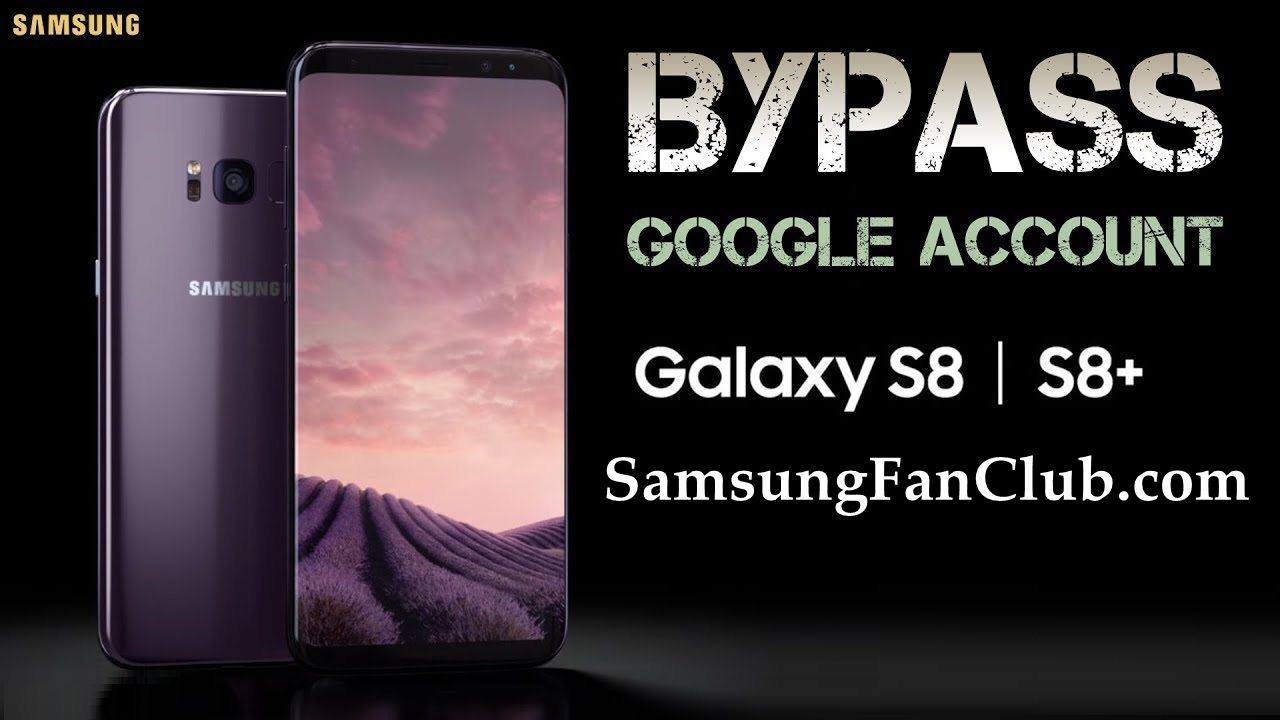
1. Switch on your frp locked samsung galaxy s8 / s8 plus, which has Android Nougat 7.0 firmware.
2. It will ask you to connect with WiFi and enter your Google Account Email ID to continue.

3. Type few characters in email id field box and double tap to select it all.
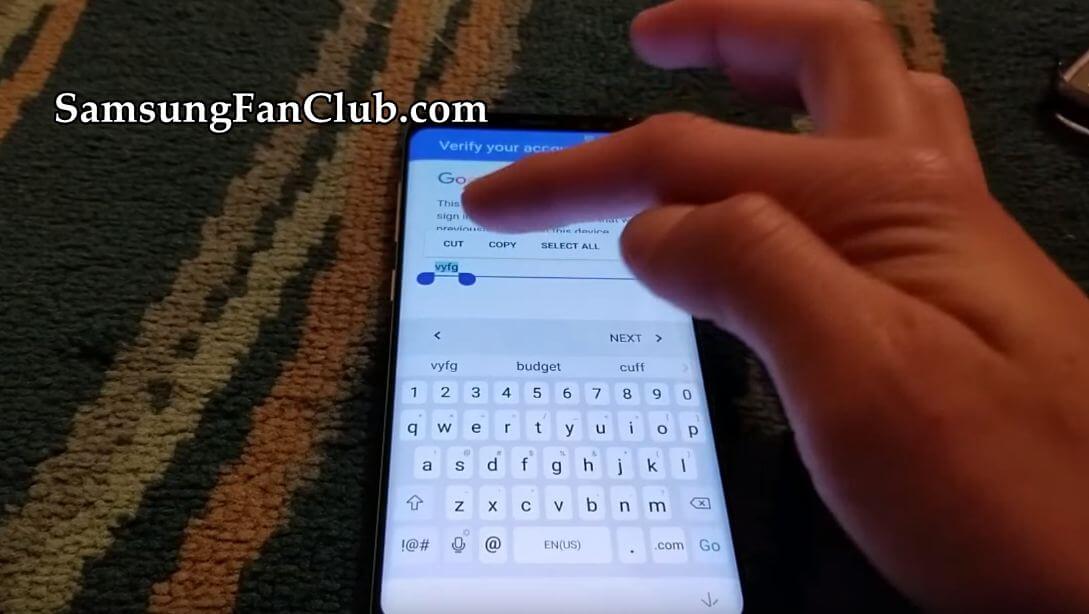
4. Now press and hold on mic key in your phone’s keypad and hit Settings Icon.
![]()
5. Now scroll down to About Samsung Keyboard and tap on it.
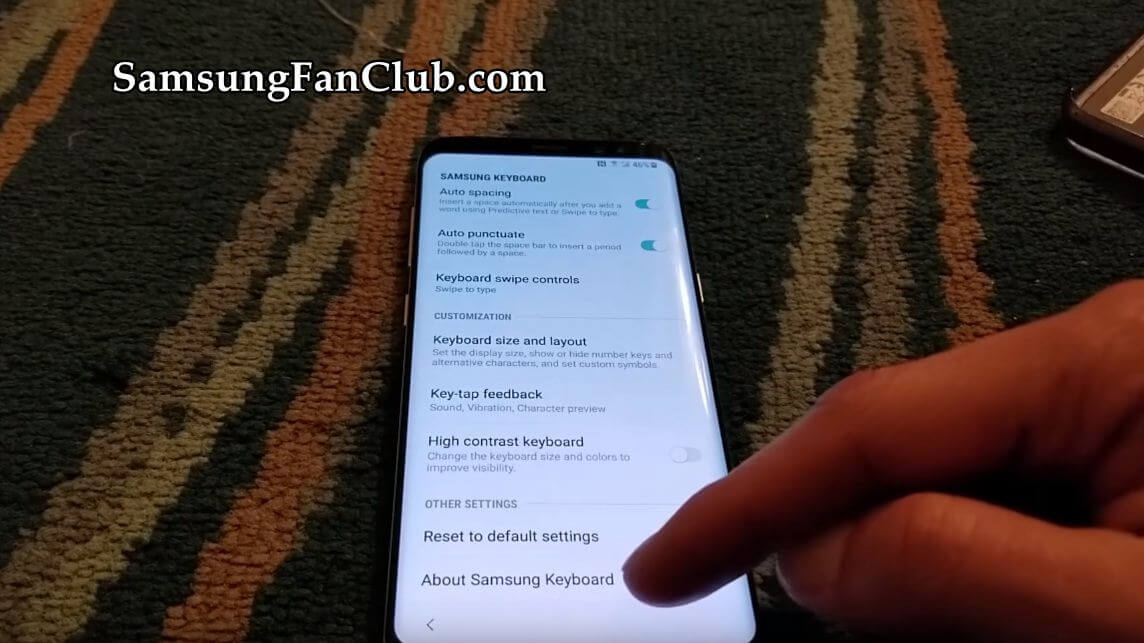
6. It will open About Samsung Keyboard Screen, now you will see update button over there, tap on it, it will ask you to accept terms & conditions and will take you into Samsung Galaxy Apps app.
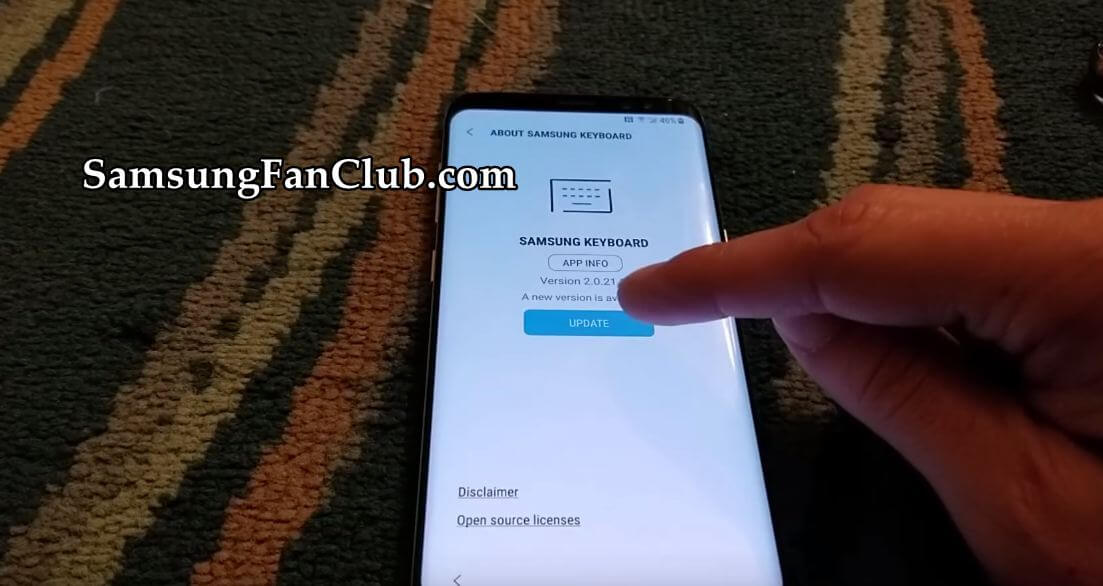
7. Now you need to search for calculator app by samsung electronics, install it and enter the following code into calculator app: (+30012012732+
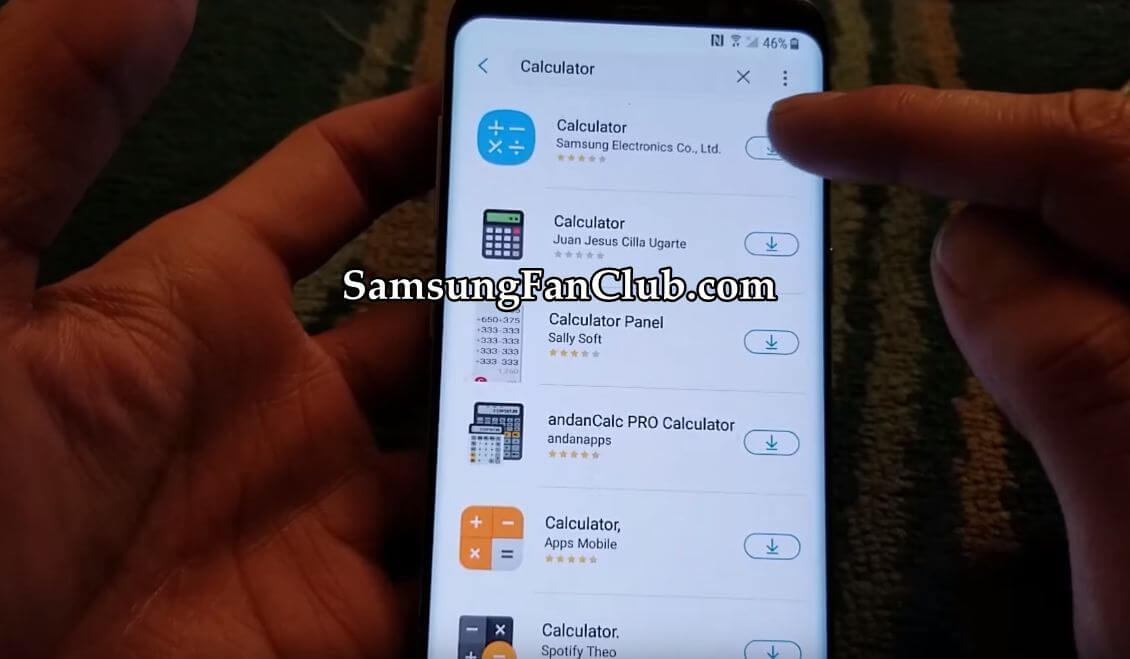
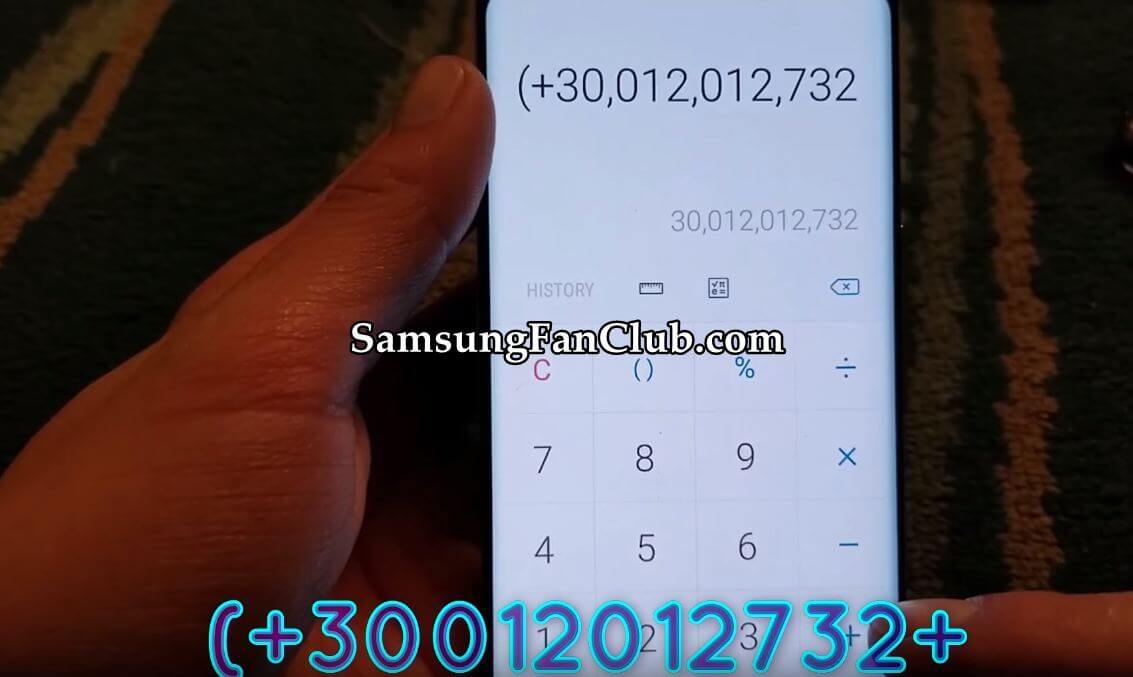
8. It will open DRParser Mode.
9. Now enter this code in DRParser Mode: For International Users: *#0808#. If this code does not work, please try this code instead for USA users: ##366633#

10. It will open DM Mode, now select Enable DM Mode, and then press and hold power key and then tap on restart button.
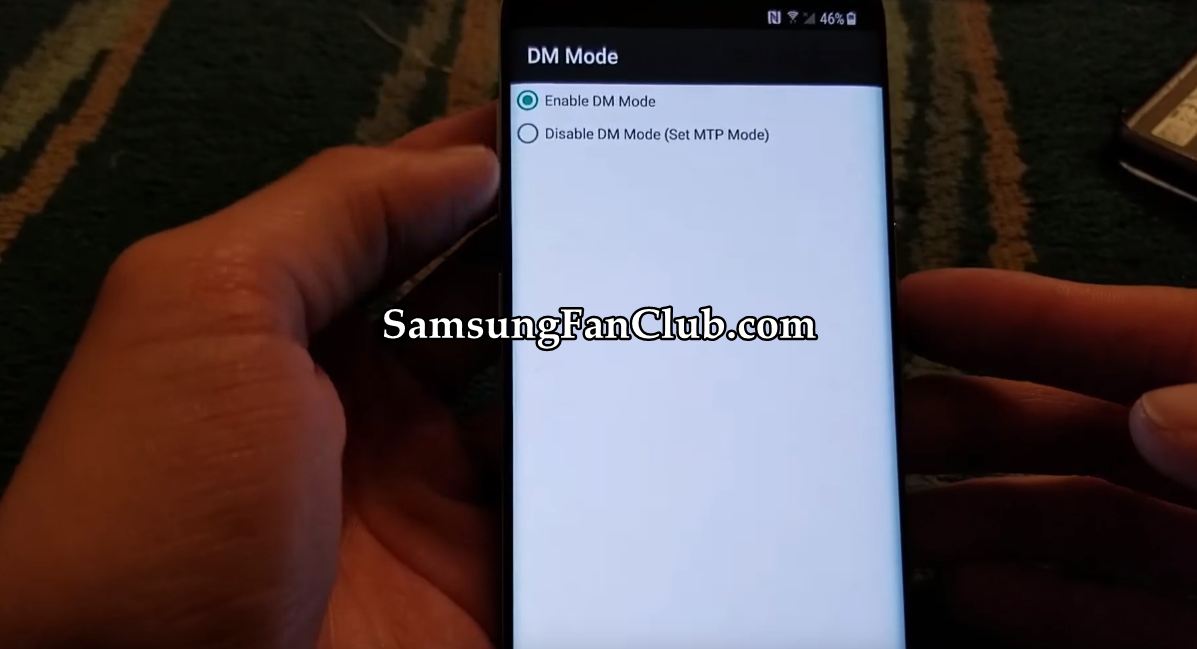
11. Please allow your phone to reboot. Now connect your Galaxy S8 with PC via type C usb cable.
Download Samsung FRP Tool to Unlock Galaxy S8, S8 Plus
12. Download ADB-FRP-Unlock-S8-Plus-Android-7.0.zip – Mirror and extract on your PC. (Make sure you have installed ADB Drivers, which are included in the download package) – Password for zip file is: www.samsungfanclub.com
13. Now right click on file FRP_S7FanClub.com.bat and run as Administrator.
14. Allow USB Debugging Prompt on your Galaxy S8 Screen.

15. One more time, run FRP_S7FanClub.com.bat as an Administrator on your PC.
16. Tap on Home Button and your phone will be kind of unlocked, it will show you the homescreen. Go to settings > back & reset and tap on factory data reset and finally tap on RESET.
17. Now your Galaxy S8 or S8 Plus has removed factory reset protection FRP lock and also removed Google Account. You will be able to use your phone as usual. If this method worked for you, please make sure to share it with your friends or on social media to help out anyone who needs to bypass FRP lock from their Samsung Android Phone.
Video Guide Step by Step to Unlock FRP Lock on Galaxy S8, S8 Plus – Samsung FRP Tools
- Top 10 Best Samsung Galaxy S23 Camera Apps - September 5, 2023
- Download 4D Parallax Wallpapers App Galaxy 24 Ultra - September 5, 2023
- How to Delete or Deactivate Instagram Account Permanently? - September 5, 2023

yes this was working for me thx
Wow. Thanks, it was very helpful and worked flawlessly.