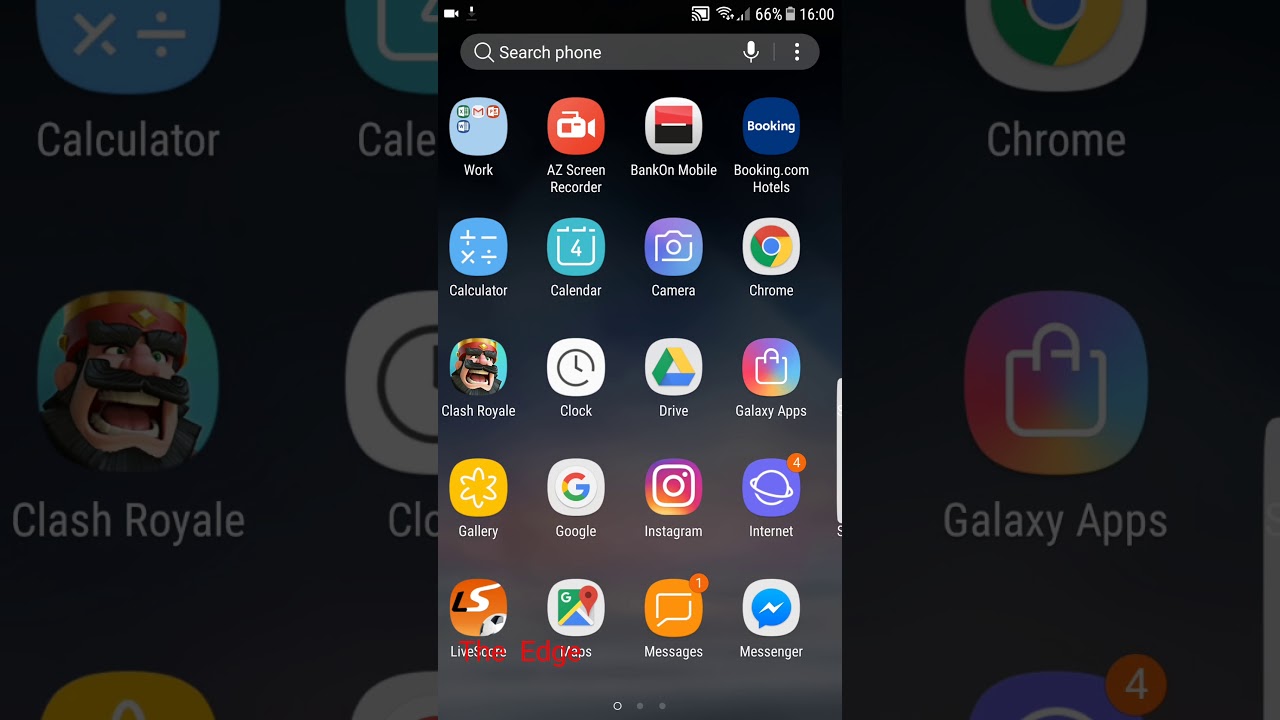Want to enjoy the features of Samsung Galaxy S8 or S8 Plus on your Samsung Galaxy S7 Edge? Don’t want to pay additional charges for the mobile switching? Well, if your answer is YES to these questions, you have come to the right place. You can actually enjoy the Samsung Galaxy S8+ features on your Samsung Galaxy S7 Edge with the SAC23 S8 Full Ported Custom ROM.

Features Offered by SAC23 S8 Full Ported Android Oreo Custom ROM
The ROM allows the Samsung Galaxy S7 Edge owners to use the S8+ features and enjoy its specs without any additional costs. As a matter of fact, Samsung Galaxy S8 Plus comes with the variety of amazing features that the Samsung Galaxy S7 Edge lacks.
So, if you are up to turn your Samsung Galaxy S7 Edge into the Samsung Galaxy S8 Plus, read on to know what you need to do.
Here are the features that the SAC23 S8 Full Ported Android Oreo Custom ROM offers the Samsung Galaxy S7 / S7 Edge users:
- Added dual messenger allows you to run two copies for any messenger app on your device.
- Fixed notification panel lag
- Fixed battery drain issue
- Added key light duration time to settings
- Added outdoor mode
- Added S7 stock camera to aroma so you have now 3 options to choose – S7 stock camera or S8 or Note 8 camera
- Added Guest Mode
- Added switch in RC to choose between limited or unlimited apps in dual messenger feature
- Gear VR
- Android Oreo 8.0
Video Demo of Galaxy S8+ Oreo ROM on Galaxy S7 / S7 Edge
If you want to Enjoy Samsung Galaxy S8 or S8 Plus features on your Samsung Galaxy S7 Edge, here’s what you need to do.
Turning your Samsung Galaxy S7 or S7 Edge into Samsung Galaxy S8 Plus
The first thing that you need to do is to back up your mobile software and data to ensure security, in case something goes wrong. Your phone must be rooted and you must have installed TWRP recovery in order to proceed with custom ROM flashing process.
Follow the following steps to proceed:
1: First download the SAC23 S8 Full Ported Custom ROM for Galaxy S7 / S7 Edge from here to the SD card for Samsung Galaxy S7 / S7 Edge. Don’t extract the files.
2: Boot your Galaxy S7 or S7 Edge into TWRP Recovery mode. Press and hold the Volume Down + Home + Power buttons at the same time and immediately swap to Volume Up as soon as the screen goes blank/black while still pressing the Home and Power keys. Keep the 3 keys pressed until you get into TWRP Recovery.
3: Wipe all your data using TWRP Recovery Mode in order to free up the space for the ROM.
4: After clearing all the cache and data, the next thing you need to do is to flash the ROM with TWRP Recovery.
5: After flashing your ROM, reboot your device. This will take longer so make sure that your mobile doesn’t turn off due to low battery. So it is recommended to fully charge your device prior to the process.
6: Enjoy the Galaxy S8 Plus Android Oreo ROM on your Galaxy S7 or S7 Edge.
If your Galaxy S7 or S7 Edge gets stuck at bootloop or you are facing any error, please use Stock ROM and Flash it with ODIN. You can get stock ROM for Galaxy S7 / S7 Edge from here and follow this tutorial guide to flash it via ODIN.
- Top 10 Best Samsung Galaxy S23 Camera Apps - September 5, 2023
- Download 4D Parallax Wallpapers App Galaxy 24 Ultra - September 5, 2023
- How to Delete or Deactivate Instagram Account Permanently? - September 5, 2023