If you are using the older Android smartphones, you might have got the access to Android 8.0 Oreo, but unfortunately, for the new smartphone users like Samsung Galaxy S7, S8 Plus or Note 8, this spark of Android Oreo 8.0 is still out of reach.
Breaking: Download Android Oreo Update for Samsung Galaxy S8 | S8 Plus
Breaking: Download Android Oreo Update for Samsung Galaxy S7 | S7 Edge
However, thanks to Samsung that they have looked for the cravings of new smartphone users and has offered an early access to Android 8.0 Oreo to them. The Oreo 8.0 software update for Samsung Galaxy S7 / Edge will be rolled out later. When Samsung will finish updating Samsung Galaxy S8 / S8 Plus / Note 8 with Oreo 8.0 software update.
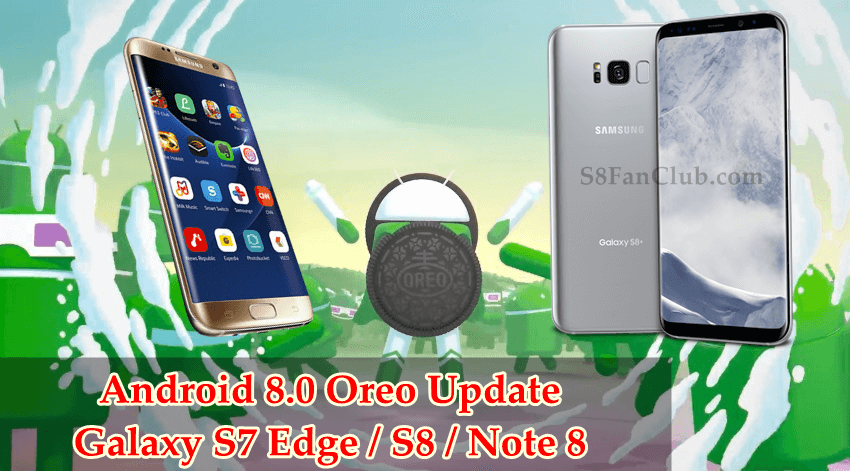
If you want to enjoy the latest Android OS on your Samsung Galaxy S8 Plus or Samsung Galaxy Note 8, here’ what you need to do.
How to Get Android Oreo 8.0 on Samsung Galaxy S8 Plus and Note 8?
To get this latest version of the OS on your Samsung Galaxy devices, the first thing that you need to do is to sign up for the Samsung Beta program. For this:
- You can get the Samsung Members or Samsung+ App on your mobile devices via Google Play Store or via Galaxy Apps, depending upon the user’s residency.
- After getting the app, you have to launch it and tap on the “Register Galaxy Beta Program” option.
- For the people who don’t have an active Samsung account, those will be prompted to create an account to continue the registration process.
- Once the registration process is completed, you can check for the Galaxy S8 Plus or Note 8 Android 8.0 Oreo beta from the Software update menu in the Settings app.
As a matter of fact, the spots for getting the early access to this latest software update is limited. So if you really want to enjoy this OS on your Samsung Galaxy devices, don’t waste your time and get it done as soon as possible.
The update is about 1.4GB and brings a number of new functionality to the new devices as well ranging from new emojis to the improvements to the Edge screen. Moreover, the update also includes Samsung’s Dual Messenger feature that is available for the Samsung Galaxy Note 8 devices that allows the users to use two accounts at the same time like WhatsApp or Facebook. However, Samsung is yet to confirm the official release of this update to the public.
Stay tuned to get more info regarding the update and do let us know about your experience regarding the latest Android 8.0 Oreo update on your Samsung Galaxy S8 Plus or Note 8 in the comments section below.
- Top 10 Best Samsung Galaxy S23 Camera Apps - September 5, 2023
- Download 4D Parallax Wallpapers App Galaxy 24 Ultra - September 5, 2023
- How to Delete or Deactivate Instagram Account Permanently? - September 5, 2023

