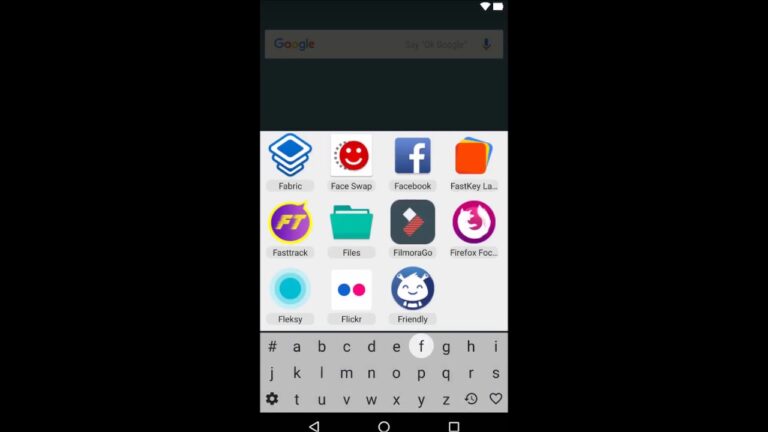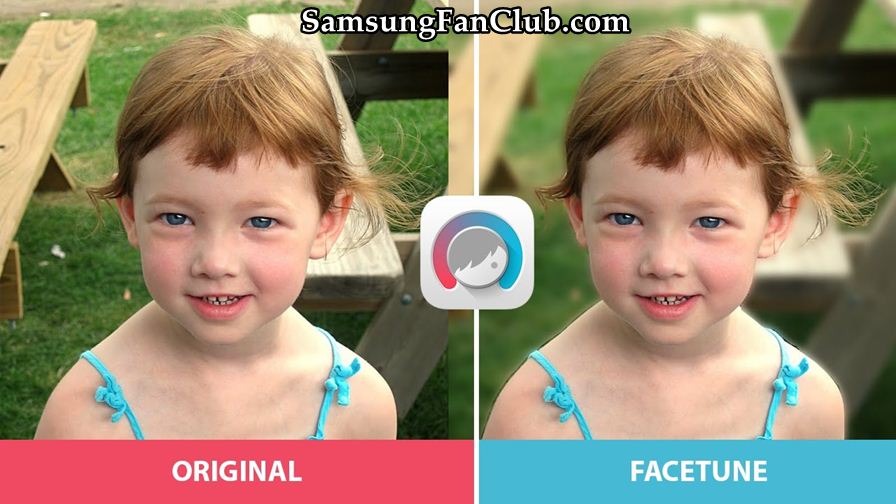Ever come across the situation where you only need to see the person you love the most in order to just get focused or to start your day? Well, if so, technology has made that quite easily with the introduction of video chatting and calling apps. Thanks to the makers of JusTalk that offers pretty much same for you so that you never miss someone’s smile or voice.
Wondering what JusTalk has to offer you for Samsung Galaxy S7 | S8 | S9 | Note 9 | S10? Get scrolling to find out.
JusTalk – Video Calling Made Easy for Samsung Galaxy S7 | S8 | S9 | Note 9 | S10

JusTalk is a video calling app that makes communication simple and fun. Users can communicate via audio or video calls and text for free. It is simply an alternative to Skype that is a bit annoying for some people and networks. So if you want to get perks of instant messages and audio and video calls without getting interrupted, JusTalk is the best thing that you need.