After the 4th months of the release of Samsung Galaxy S8 and S8 Plus, the so called Bixby voice is finally out in the United States. The long promoted and boasted Bixby is no doubt, one of the best virtual assistant out there, but it is still in its infancy nowadays. However, after we rounded up the list of its full commands, we agreed that Samsung boasted true and is really helpful for the users of Samsung Galaxy S8 and S8 Plus.
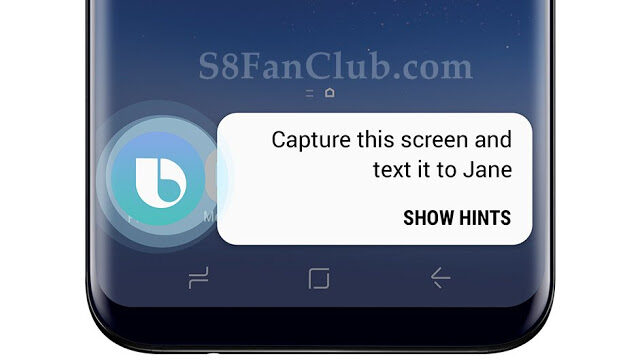
If you still don’t know what the Bixby Voice can do for you, check out the list of the commands we have rounded exclusively just for you.
What Can the Bixby Voice Do For The Samsung Galaxy S8 / S8 Plus Users
Ranging from common to advanced, the Bixby voice can do a lot for you. Here what Bixby Voice can relate to:
The Bixby Voice’s Common Commands
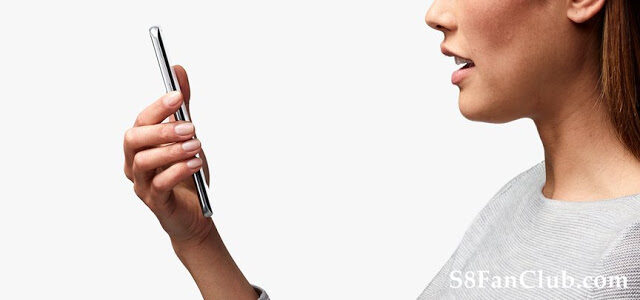
If you are wondering what time it is or what is the weather today, you can ask Bixby Voice about it. The Bixby Voice can help the users to do a list of whole tasks without any hassle including:
- Telling the Date
- Telling the Time
- Launching Facebook App
- Turning Volume up and down
- Restarting the phone
- Turning on the emergency mode
- Switching On/Off the flashlight
- Playing/ Stopping the Music
- Telling the name of the Song
- Reminding the tasks like buying milk at 9 am
- Deleting the shopping reminder
- The Weather Forecast
- UV index in Miami/ Boston
The Bixby Voice’s Screen and Navigation Commands
Besides the common commands, the Bixby Voice can do screen and navigation tasks as well including:
- Taking Screenshot
- Going Back
- Showing the Home Screen
- Scrolling Up/ Down
- Swiping Left/ Right
- Zooming In/ Out
- Turning On/ Off auto-rotate
- Setting the phone to Portrait Mode
- Turning off the Screen
Notification and System Tasks
The Notification and System tasks of Bixby Voice include:
- Closing all the Recent Apps
- Showing the Most Recent Apps in the Split Screen View
- Closing Messages App
- Open Messages in Split Screen
- Showing the Recent Apps
- Minimizing the Apps
- Switching the Windows
- Closing the Messages App
- Clearing the notifications from messages
- Opening the quick panel
- Closing Notification Panel
- Expanding notifications from messages
- Reading all the notifications
- Reading the latest notifications
Question and Answers
You can ask a number of GK questions from Bixby as well.
- Who was the 44th president of the USA?
- How far is the sun from Earth?
- What is the definition of doodle?
- How do you spell restaurant?
- How long is a cheetah’s tail?
- How many calories in a bagel?
- What is 10×5?
- When is sunrise in Paris?
Not only this, you can also ask the Bixby Voice to open gallery, open contacts, open phone app, open clock, open camera, open calculator, open calendar and to perform your specific tasks like:
- Showing the unit converter
- Copying the most recent text
- Video call the most recent number
And much more. Try out these voice commands on Bixby Voice on your Galaxy S8 / S8 Plus and enjoy!
- Top 10 Best Samsung Galaxy S23 Camera Apps - September 5, 2023
- Download 4D Parallax Wallpapers App Galaxy 24 Ultra - September 5, 2023
- How to Delete or Deactivate Instagram Account Permanently? - September 5, 2023
