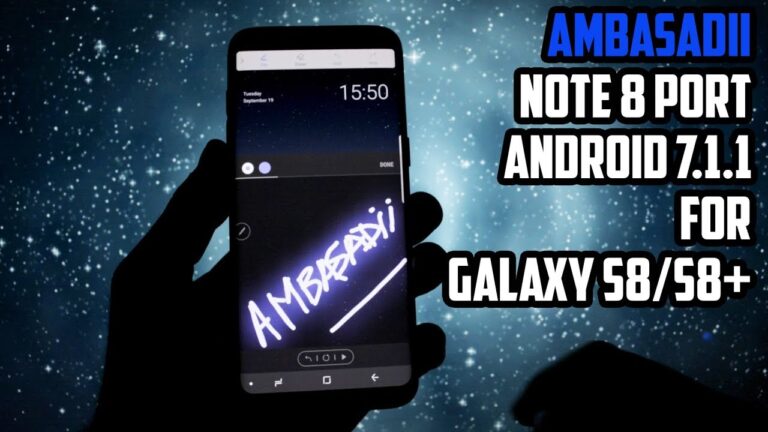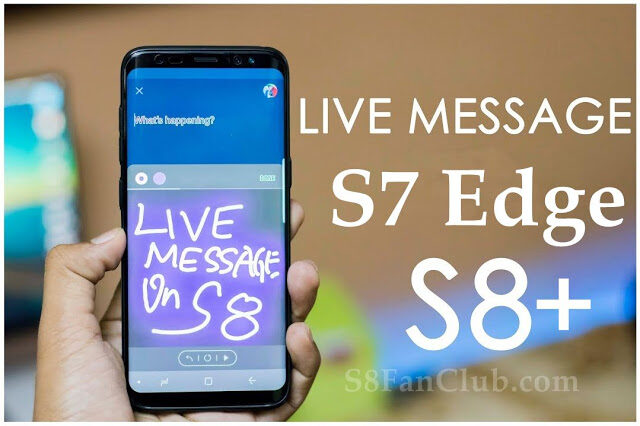With the news for Samsung Galaxy S9 and S9 Plus support for the FM Radio in the United States and Canada, more and more people are wondering which FM Radio app they can get on their devices to get best FM experience. If you are among those people wondering which app to get for the ultimate FM experience, then you have come to the right place.
NextRadio – Live, and Local, Wherever You Go!

NextRadio Live FM App is the probably one of the best FM application that you can get on your Samsung Galaxy S8 Plus, S9 and Note 8. The app comes with loads of amazing features and capabilities that definitely makes it worth considering. Check out its features and decide is it worth it or not!