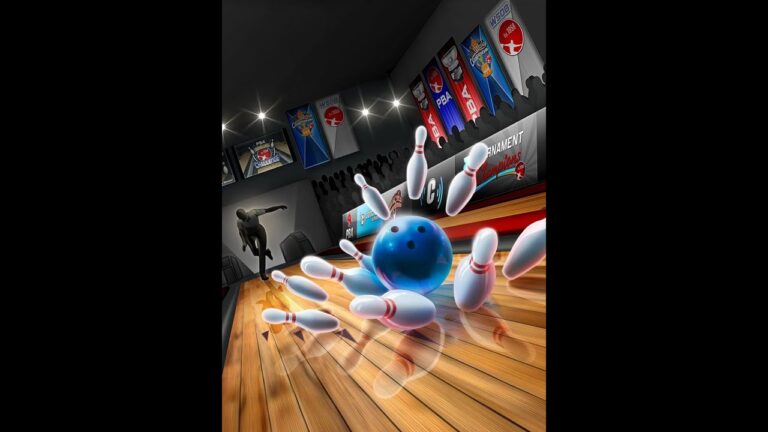Chat apps are very common these days. We all use anyone or multiple of them. Equally common is the demand of efficient locking apps, because there are many people who are very sensitive when it comes to their personal chats. The hottest chat app now a days is no doubt, WhatsApp.
In this post, we are going to discuss WhatsLock App to Lock WhatsApp Chats on Samsung Galaxy S7 Edge, S8, S9. Don’t forget to checkout WhatsApp Status Video Download App.
WhatsLock App to Lock WhatsApp Chats on Samsung Galaxy S7 Edge, S8, S9