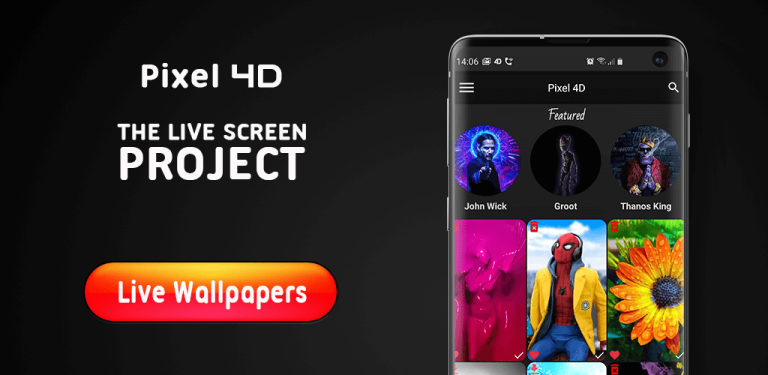When it comes to gaming on the Samsung Galaxy Smartphones, we all lazy heads like to go with the games in which we just have to tap, tap and tap and the game just proceeds. Well, if you are one of those lazy people who are gaming freaks too, we have something mind-blowing for you. Also make sure to check out Best Samsung Galaxy Games Section.

Yep, we are talking about the game that is finally been launched on the Play Store is called Pigeon Pop and the best thing is that you can download this game for free on your Samsung Galaxy S23 Ultra.