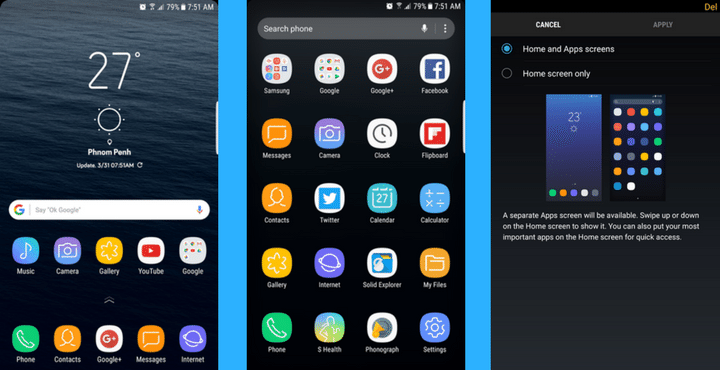When it comes to entertainment on the board, you have tons of Media Centre applications available on the Google Play Store. Among those Media Centre apps, you have certainly heard of Kodi. Tough, you might not have heard good things about it, but it has surely proved to be so popular among the people. The software has always been in the headlines because of controversial ‘fully-loaded Kodi boxes’, but, it is a best-of-breed solution that is entirely free and flexible.
Android Nougat
Android Oreo Style Notification Shade App for Samsung Galaxy S7 Edge / S8 Plus
Bored of Android Nougat? Want to enjoy Android Oreo on your Samsung Galaxy S7 Edge and S8 Plus? Want to make your device stand out with the lots of customization options from Android Oreo? If you are up for all these, you have come to the right place.
Android Oreo Style Notification Shade App – Bringing the Taste of Android Oreo

Today, the app we are going to introduce will help you achieve everything that you want for your Samsung Galaxy S7 Edge, S8 Plus, S9 Plus and Galaxy Note 8. So fasten your seat belts, set back and read on how you can enjoy the power packed features of Android Oreo on your Samsung Galaxy devices. You can also check out Best Samsung Galaxy 3D Launcher Apps and Best Samsung Galaxy Mobile Lock Screen Apps.
Download All Galaxy S7 Edge SM-G935F Stock ROMs Android 6.0.1, 7.0, 8.0
S7 Fan Club is sharing the stock ROMs of Samsung Galaxy S7 Edge model SM-G935F, which is based on Android Marshmallow 6.0.1, Android Nougat 7.0 and Android Oreo 8.0. Stock ROM is usually used when your Galaxy S7 Edge isn’t functioning properly or is stuck on the boot screen.
Download Galaxy S8 / Plus Official Stock ROM Android 7.0
Today we are sharing the Official Stock ROMs of international Samsung Galaxy S8 (SM-G950F) & Galaxy S8 Plus (SM-G955F), which are based on Android Nougat 7.0. Stock ROM is usually used when your Galaxy S8 isn’t functioning properly or is stuck on the boot screen.

How to Root Galaxy S8 / S8 Plus All Models SM-G950/955(F,U,N,W)?
Chainfire has recently released the root files for latest Galaxy S8 / S8 Plus variants. CF-Auto-Root files now support Samsung’s latest smartphones which are running on Android Nougat.
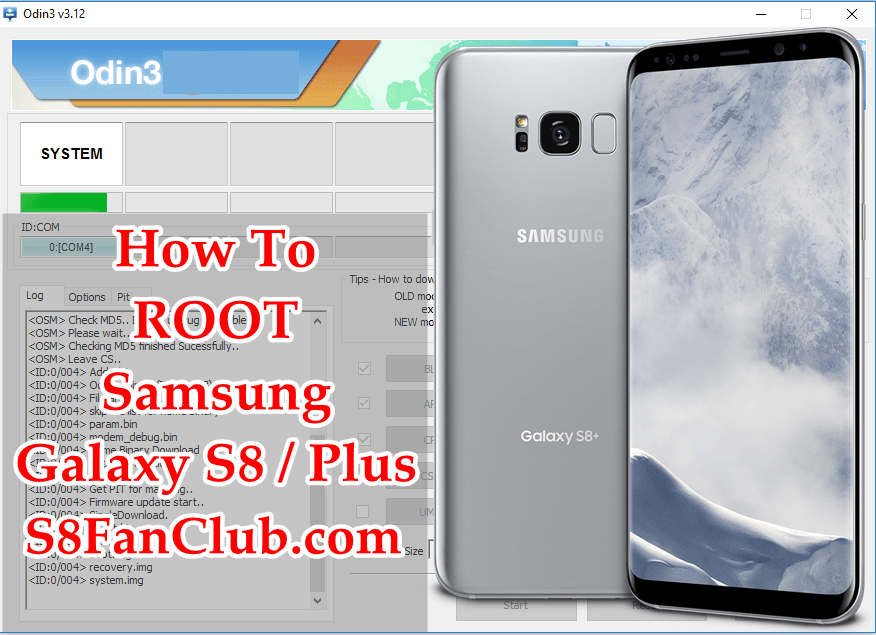
Rooting your Galaxy S8 / Plus will allow users to have admin or root level access to their Android device, giving capabilities to edit / remove / modify and customize the system level files. Samsung Galaxy S8 / Plus duo is packed with the latest technology, however, users may still want to tweak their Galaxy S8 / Plus to their own likings. If you are out of those geeky Android users, follow this guide for all the steps and download files to Gain Root access on Galaxy S8 / Plus with Android Nougat 7.0.
Top 5 Positive Points / Pros of Samsung Galaxy S8 / Plus
Samsung Galaxy S8 is now officially launched and it has a number of amazing features that Samsung has boasted right. Ranging from its infinity display to its futuristic virtual assistant – Bixby, from its biometric features to DeX Dock, every feature seems to be revolutionary, thus, making S8’s flagship to be remarkable for the year 2017.

How To Fix Galaxy S8 Plus “DQA Keeps Stopping” Error Message?
It’s been a day that Samsung Galaxy S8 and S8 Plus are out in public and the users who had pre-ordered their phones on Verizon and T-Mobile have received their brand new Samsung phones. Fortunately, the phone’s got potential but unfortunately, users have started to face a problem which is quite frustrating. Galaxy S8 / Plus users had also faced sudden rebooting and red tint AMOLED display issues.

I am talking about that “DQA keeps stopping” error message that pops up when the users turn on the Wi-Fi of their devices. This issue has been reported by a number of users on social media and that’s a reason why we are writing this post. As this is the new error being associated with a new phone, a single conclusive fix doesn’t seem to be found. So we have come up with all the possible fixes that can repair the annoying “DQA keeps stopping” error.
Download & Install Galaxy S8 Weather Apps on Galaxy S7 Edge
After getting the Galaxy S8 launcher and Bixby assistant on your Galaxy S7 / S7 Edge, you can now get the Galaxy S8 Weather app on your previous version of S phone as well. Yeah, you have heard it right. After the official launch of Galaxy S8 in the market, there are a number of apps and features of Galaxy S8 that you can totally get on your Nougat powered Galaxy S7 and Galaxy S8’s weather app is one of them.

Download Samsung Galaxy S8 Plus Launcher APK & Install on S7 / Edge
The official launch of Samsung Galaxy S8 and S8 Plus has unveiled the launcher and app icons, a couple of weeks before. Since Samsung Galaxy S8 is now offering Infinity Display and a complete redesigned interface, it has been great to gaze upon a whole new Samsung’s line of interface. The screen appeared to be large and there’s absolutely no app drawer anywhere on the screen. This means the S8 is going to offer a widely different launcher from the one found in Galaxy S7 and S7 Edge. Make sure to check out Best 3D Launcher Apps for Galaxy S8 / S7 Edge / Android Nougat 7.0.