Have you ever come across the situation where you need to extract audio from the video? Like you get the best music video on the YouTube and just feel like downloading only the audio track, not the entire video? Well, of course, we all have to face the situation.
Thanks to the technology that now we have audio ripping apps on the Play Store that can extract audio from the video, to accomplish the task. So, here we have rounded up a list of 5 best audio ripping apps from videos just for you that work on almost all android devices including Samsung Galaxy S24 Ultra.



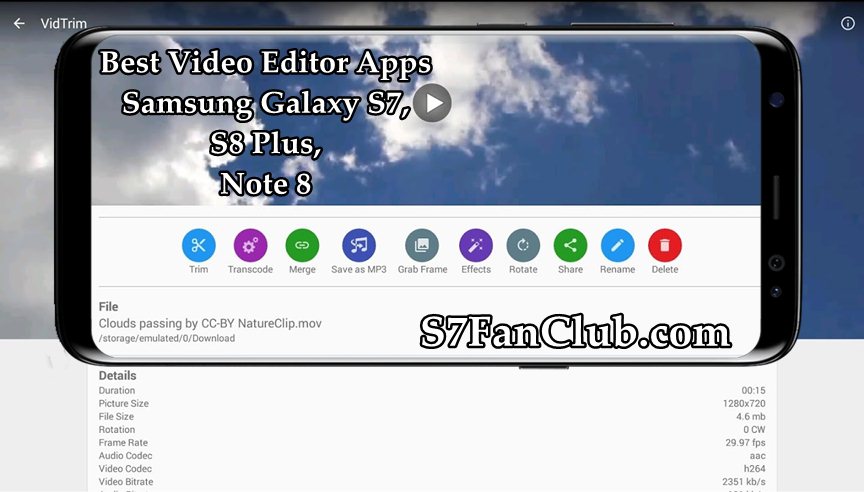
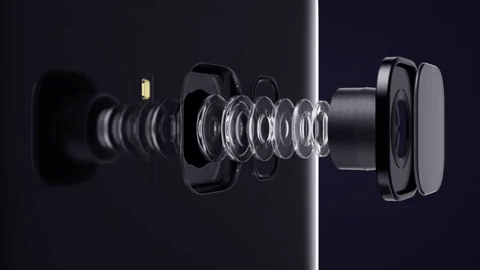



![Get Frija 1.4.3 | Latest [year] Samsung Firmware Download Tool](https://www.samsungfanclub.com/wp-content/uploads/2021/08/Frija-Tool-Download-samsung-samsungfanclub-768x432.jpg)

