Skype for Samsung Galaxy S10 keeps the world talking. Say “hello” with an instant message, voice or video call all for free, no matter what device they use Skype on.
Download Skype Video Calling App For Samsung Galaxy S10+

Skype for Samsung Galaxy S10 keeps the world talking. Say “hello” with an instant message, voice or video call all for free, no matter what device they use Skype on.

There exist two ways to factory reset or hard reset your Samsung Galaxy S7 (SM-G930F) or Galaxy S7 Edge (SM-G935F). The first method is soft reset which has to be done from within the device’s settings.
On the other hand, 2nd method is to hard reset with three button combination. Please read the following step wise procedure in order to soft reset or hard reset your Samsung Galaxy S7 or Galaxy S7 Edge Smartphone. If you are looking to Factory Hard Reset Galaxy S8, S8 Plus or Galaxy Note 8, you need to follow this guide.
As a matter of fact, we browse the internet on our mobile phones more than any other thing. In order to improve your web browsing experience on your brand new smartphone whether it is Samsung Galaxy S10 / S10 Plus or Note 10, here, we are going to cover the Top 10 best Galaxy S10 internet browser android apps. Previously we had covered Samsung Internet Browser, Top 5 Best Galaxy S10 Plus Internet Speed Test Apps, Top 5 Fast Samsung Galaxy 10 Web Browser Apps and Top 5 Best Galaxy S10 Edge Proxy / VPN Apps.
Let us take a look at the top 10 best internet browsers on the Google Play Store so far.
Samsung Mobile is defying barriers once again with premium Galaxy smartphones that redefine the ways we imagine our technology. The Galaxy S7 and S7 edge will make you rethink what a phone can do.

Design
Streamlined curves offer perfect grip and a slimmer feel without compromising a big immersive screen. It’s a powerhouse inside with expandable memory (SD-card slot), a Vulkan API for amazing gaming graphics, and a longer lasting battery. Take it in the rain, the shower, or the pool because it’s water resistant too.
“Music washes away from the soul the dust of everyday life”! And yep, this is the fact. Sometimes, all you need is the music therapy that helps you to clear your head, heal your heart and lift your spirit. So, to provide you with this kind of therapy, Spotify Music App is available for the Samsung Galaxy S7 Edge / S8 Plus. With the catalog of millions of songs and several features, Spotify allows you to stream and listen your favorite songs you want.
The app has been on the Google Play Store for quite a long time and has managed to seek the attention of millions of music lovers from all across the world. Despite increasing competition, Spotify is still on the top spot. Here’s why!
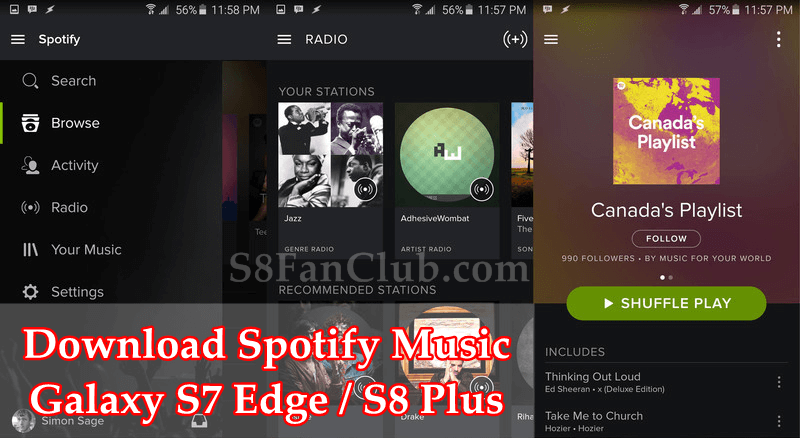
We all know, all smartphones come with their perks and the biggest being the net surfing on the go. Living in the 21st century brings loads of convenience and thanks to Samsung Co. that constantly is working to enhance their consumers’ experience. With the introduction of new flagships in the market, the company offers various apps and gadgets that help its users one way or another.
The latest thing that Samsung introduced in its devices is the Samsung Internet Browser that makes a formidable choice for the mobile browser whether you are using Samsung Galaxy S7, S8 or Note 8. Here look what it has got for you!
The game of throne continues with the launch of Nokia’s true flagship – Nokia 8. Needless to say, the year of 2017 has remained the active year in terms of smartphones and this year has got the best smartphones till date. Earlier the year, we got Samsung Galaxy S8 and S8+, and now Nokia has unveiled its true flagship and they call it Nokia 8.
Thanks to the technology that now you can stay on your track and reach your destination without getting lost, even when travelling in the foreign region. I am talking about the maps and navigation apps that are a great help for all the traveling lovers out there. However, not all these apps are created equally perfect and yet give you a hard time while you are on lonely alien roads.
So for your convenience, we have rounded up the best offline maps and voice navigation apps for your Samsung Galaxy S10 5G so that you can satisfy your adrenaline junkie present inside you. We had previously covered up Best Offline Voice Navigation Maps for Samsung Galaxy S10 Plus.
With the basketball season upon us, the craze for these mobile games has increased exponentially. The developers have been adding the new and new titles in this niche on the Play Store so that the players and basketball enthusiasts enjoy this season like never before.
So, if you are one of the basketball maniacs, we have picked up the best 3D basketball games for your Samsung Galaxy S10. So, check them out and don’t forget to share your views with us in the comments section below.