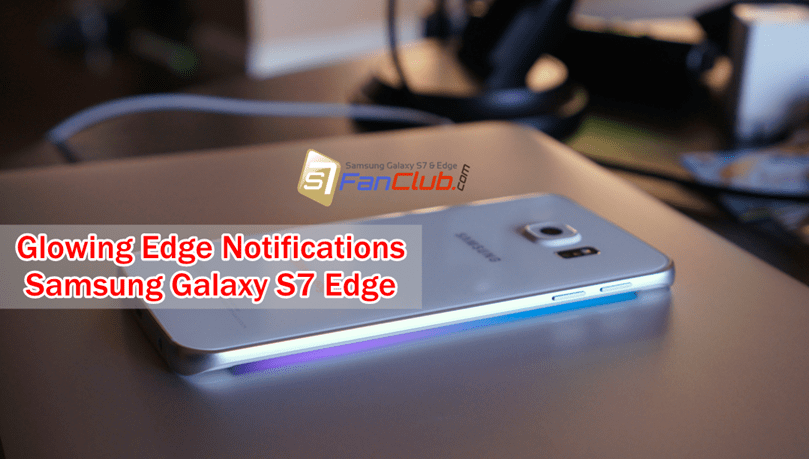Smartphones hold the amazing power of packing some incredible calculating and mathematical tools in the form of apps. Such right apps can lessen your headache of calculating and dealing with complex problems in the everyday life.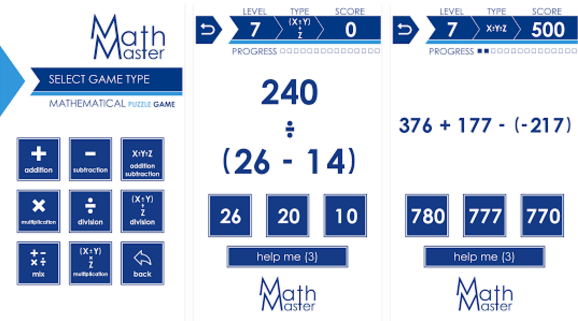
Top 5 Best Galaxy S7 Cool Math Games Download
So, if you are looking for the great calculation and Math games for your Galaxy S7 Edge / S8 Plus, check out our list of the Top 5 Cool Math Games below: