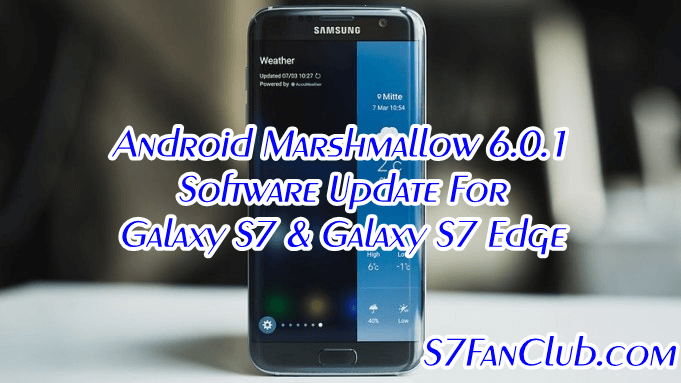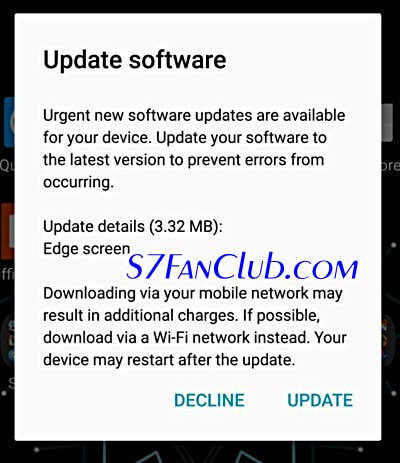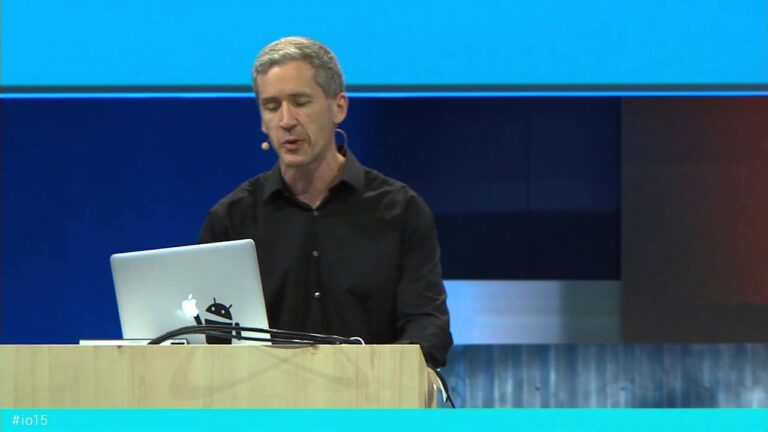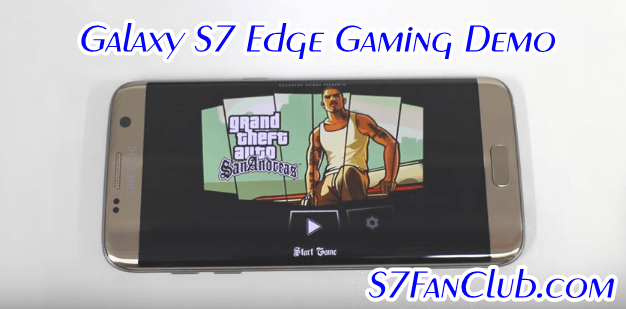As with all things Samsung, you either love it or hate it. Some see capacitive buttons as the sexiest button layout on a device, while others see capacitive buttons as battery-hogging and would rather have physical hardware buttons instead. It comes down to preference, really (you like what you like), but Samsung also likes what it likes.