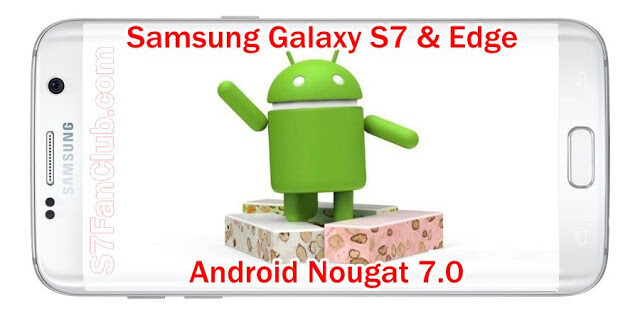The trend of taking selfies has taken a revolutionary leap in the world of the smartphone’s photography. With these increasing advancements in the technology world, the cameras are getting better and better and that is the reason we now have Galaxy S7 Edge’s outclass front camera.
Well, the Camera of the Galaxy S7 Edge has been discussed many times on my blog so, this time I am going to cover the guide through which you can be able to take the selfies on their S7 Edge with Nougat by tapping on anywhere on the screen, instead of reaching the shutter button or volume keys.
If you find it difficult reaching the shutter button or volume keys while taking your selfies, then you need to follow the below mentioned simple steps to enable tap selfies on the screen of your Galaxy S7 Edge.