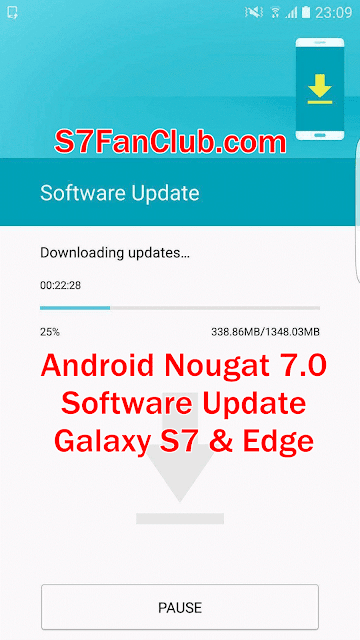Android Oreo is the 8th major version of Android Operating System. It was released first in March 2017 as an alpha version. Later in August 2017 its public version was released.
Samsung Released Android Oreo 8.0 Update for Galaxy S7 | Galaxy S7 Edge

So finally wait is over. Samsung has started to roll out Android Oreo 8.0 update for Samsung Galaxy S7 | S7 Edge. You will be able to download Android Oreo 8.0 update in this post. After this update, Android Oreo Stock ROM would be available on the most used phones. Earlier there were rumors that all updates would be there in May 2018, however the Android Oreo 8.0 software update roll out process will take time. It will be released gradually for worldwide devices.


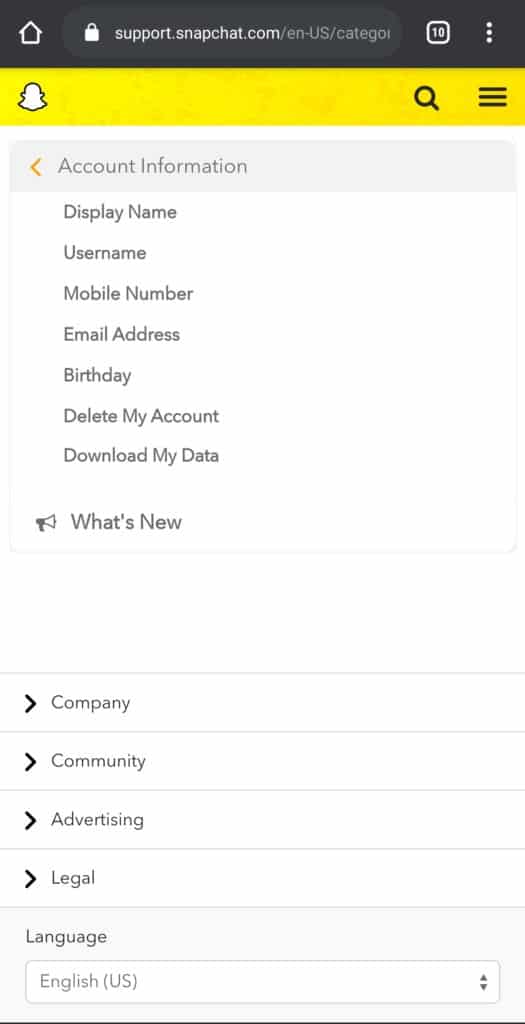

![Download Samsung ODIN v3.13.1 [Latest] for All Samsung Phones | Odin3_v3.10.7_S7FanClub.com_Samsung_galaxy_s7_stock_Rom-flashing](https://www.samsungfanclub.com/wp-content/uploads/2016/03/Odin3_v3.10.7_S7FanClub.com_Samsung_galaxy_s7_stock_Rom-flashing.png)