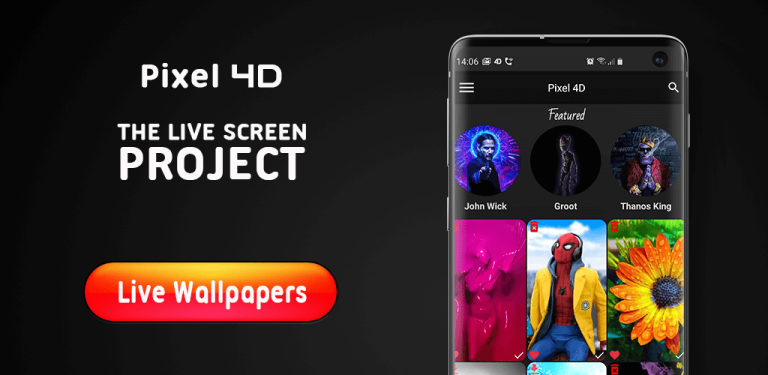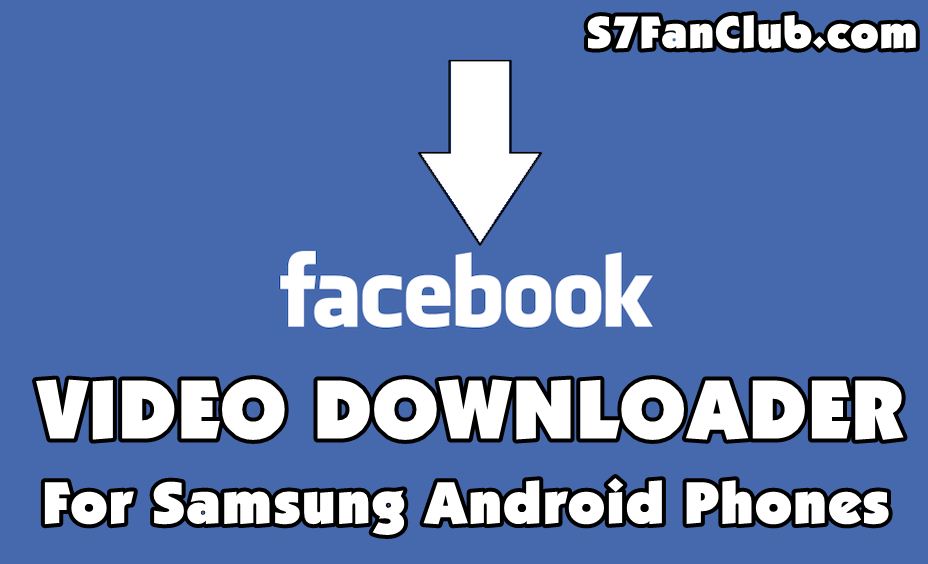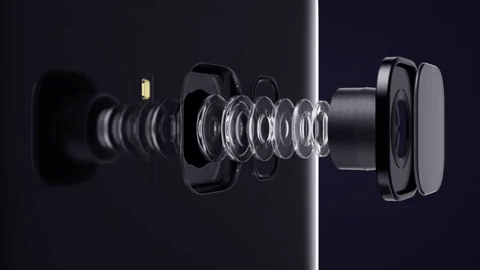Bored of that typical video chatting with your friends? Want something new with your pictures and video calling feature? If yes, then here is the new trend that you can follow to add something to your chat and conversation. I am talking about the face swapping pictures and videos that is the brand new trend on social media through which you can swap your face with another person in the photograph and that in result offers completely hilarious and fun photos. Also, make sure to check out Best Galaxy S24 Funny Face Wrap Apps Collection.
For this feature, all you need is to have those face swapping apps that are available on Google Play Store in tons. So, cutting to the chase, here are the best 5 galaxy s24 funny face swapping video apps that you can try.