Factory Reset Protection is one of the security steps that has been taken by the Google that is running on Android 5.0 or higher versions. This feature has been activated in order to protect the user’s data, files, and privacy from others.
Factory Reset Protection
How To Unlock Remove FRP Lock All Samsung Phones Video 2019?
Factory Reset Protection is know as FRP, if you have accidentally hard reset your Samsung Galaxy S7 Edge with 3 button combination, your device is assumed as stolen, since you haven’t performed the hard reset or factory restore when the phone was turned on via proper settings of factory restore.
In order to address this issue, Google has helped Samsung with FRP Lock, it becomes activated and asks for Google Account Verification which is similar to iCloud Lock in Apple iPhone. Earlier we had covered Samsung FRP Unlock Tools for Galaxy S7, Edge, Note 5, Note 4, Note 7 and others.
Samsung FRP Lock Message Says:
“An unauthorized attempt has been made to reset your device to factory default settings. Connect to a Wi-Fi or mobile network to verify your identity.”
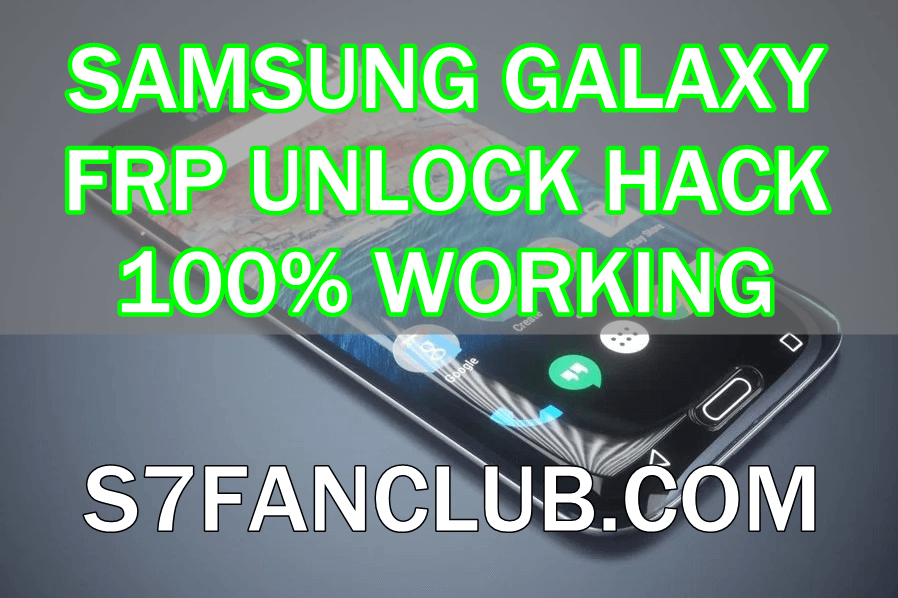
Samsung FRP Tool to Remove Google Account FRP Lock [November 2019]
In order to protect the users’ data, Samsung & Google had introduced Factory Reset Protection in Android Lollipop and above versions. Once the phone is factory restored from Recovery or Hard Reset Combination, user is forced to enter the previously used Google account on the device, in order to ensure that the device is in safe hands or to whom it originally belongs.
If you have hard reset your device from Settings, FRP lock might not be enforced. If your Samsung Galaxy S6, Note 5, S7, S7 Edge or Galaxy S8, Galaxy S8 Plus, Note 8 are locked with FRP (Factory Reset Protection). Here is the universal method to unlock FRP lock and credit for this method goes to RootJunky.
LATEST Android 9 Note10 SFC FRP Tool UNLOCK METHOD – September 2019 Updated

How To Fix Custom Binary Blocked By FRP Lock on Galaxy S8, S9, S10, Note10?
If you are a new Samsung Android user, and just looking forward to install a custom rom on your Samsung Galaxy Mobile Phone, you need to take care of a few things. You must enable developer options by tapping on build number of your device 7 times from Settings > About. This will give you an access to hidden menu named as Developer Options on your Samsung Galaxy Mobile Phone.
