Are you the one who wants to explore the world? Do you want to gain a new perspective of the globe? If your answer to these questions is a YES, then you have come to the right place. We are going to take you to the world trip with just a swipe of your finger with 3D Google Earth Mobile App for Samsung Galaxy S7 Edge / S8 Plus. Yes, you have read it right.
3D Google Earth Mobile App for Samsung Galaxy S7 Edge / S8 Plus
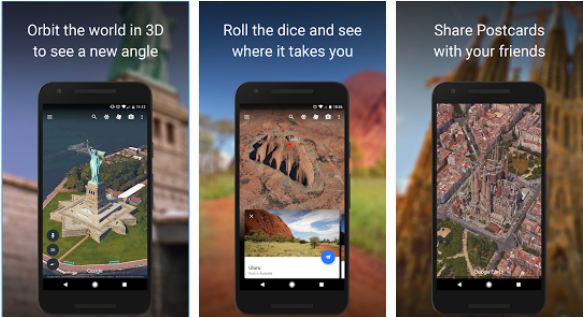
You can fly to the cities like London, landmarks like Rome or tourists’ destination like New York, with a single app – Google Earth. Buckle up and get ready to explore the globe with some swag! You might also be interested in Best Offline Maps for Samsung Galaxy S7 Edge / S8 Plus.


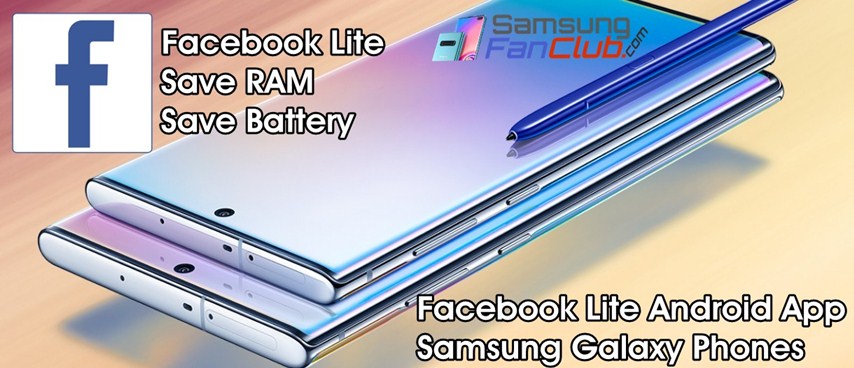

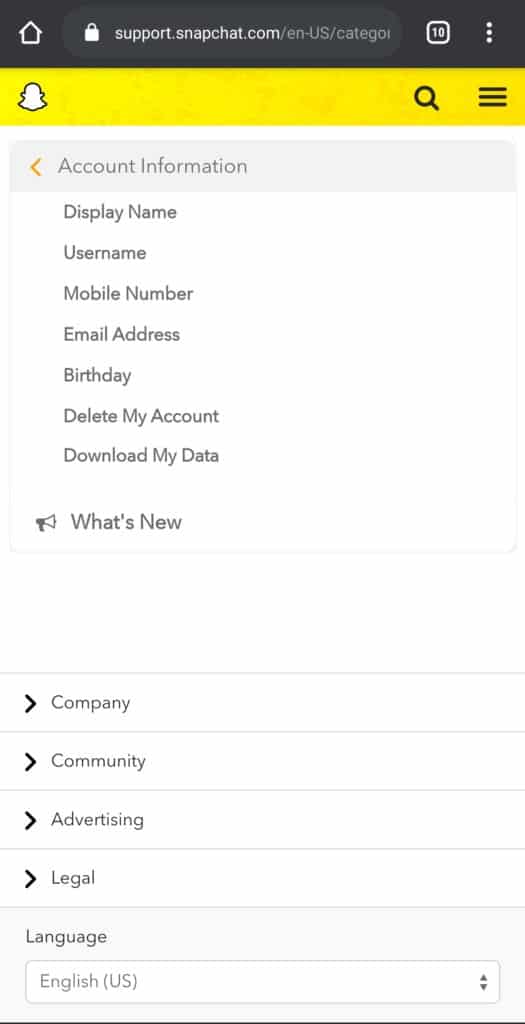

![Download Samsung USB Drivers Galaxy S10 & Note 10 Plus [Windows 10, 8, 7] | galaxy-s7-drivers-windows-android](https://www.samsungfanclub.com/wp-content/uploads/2016/03/galaxy-s7-drivers-windows-android.png)
![Download Samsung ODIN v3.13.1 [Latest] for All Samsung Phones | Odin3_v3.10.7_S7FanClub.com_Samsung_galaxy_s7_stock_Rom-flashing](https://www.samsungfanclub.com/wp-content/uploads/2016/03/Odin3_v3.10.7_S7FanClub.com_Samsung_galaxy_s7_stock_Rom-flashing.png)